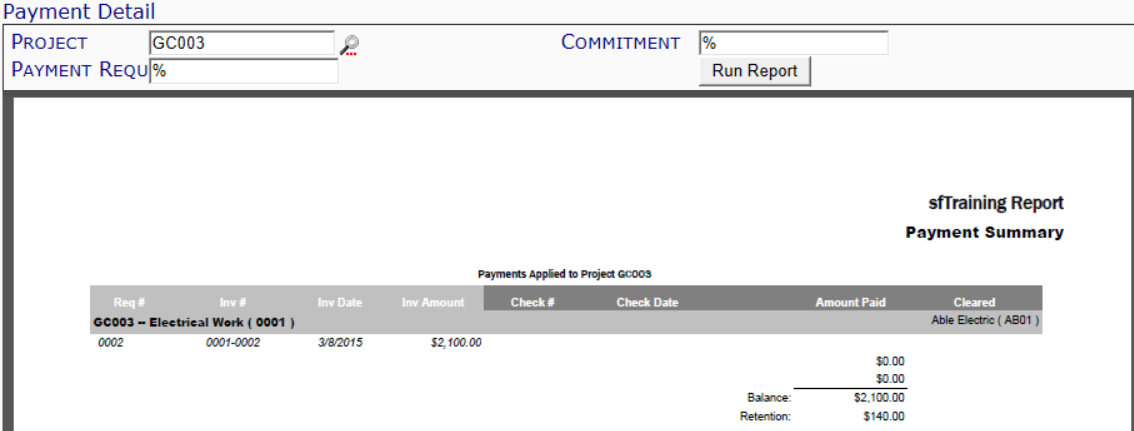This report summarizes payments to vendors.
Note: although the image above does not show the Output drop-down, you can select an output method (PDF/Excel/CSV) for this report.
Filters
- Project – the Project ID. You can look up or type a specific project, or use the % mask for multiple projects.
- Commitment – the Commitment for which payments have been made. You can enter a specific Commitment Doc number or use the % mask for multiple Commitments.
- Payment Request – The Payment Request against which payment has been made. You can enter a specific Pay Request Doc number or use the % mask for multiple Pay Requests.
Columns
- Req # – the Pay Request’s document number.
- Inv # – the Pay Request’s Invoice number.
- Inv Date – the date the Pay Request was invoiced.
- Check # – the check number.
- Check Date – the date the check was created.
- Amount – the amount paid, balance and retention.
- Cleared – the check amount cleared
Last updated: October 19, 2016 at 9:44 am;