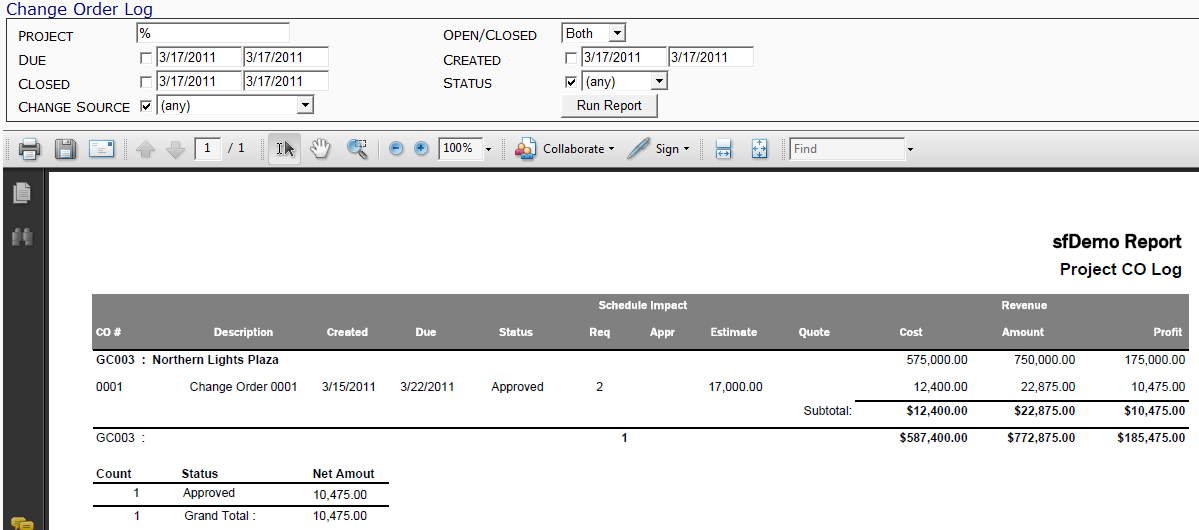This report lists the Change Orders for your projects. Change Orders that are In Process are not included.
Note: although the image above does not show the Output drop-down, you can select an output method (PDF/Excel/CSV) for this report.
Filters
- Project – the Project ID. You can look up or type a specific project ID, or use the % mask for multiple projects.
- Open/Closed – the state of the Change Order. You can select Open, Closed or Both.
- Due – the date range of when the Change Order is/was due. All dates are used until you click on the checkbox, at which point you can select or enter specific start and end dates.
- Created – the date range of when the Change Order was created. All dates are used until you click on the checkbox, at which point you can select or enter specific start and end dates.
- Closed – the date range of when the project was closed. All dates are used until you click on the checkbox, at which point you can select or enter specific start and end dates.
- Status – the Change Order’s document status. You can select a specific status or keep the (any) default.
- Change Source – the Change Order’s Source as indicated on the document’s Details tab.
Columns
- CO # – the Change Order’s document number.
- Description – the Change Order’s description.
- Created – the date on which the Change Order was created.
- Due – the Change Order’s Due date.
- Status – the Change Order’s document status.
- Schedule Impact: Req – the number of Schedule Impact: Req days as indicated in the Change Order’s Details tab.
- Schedule Impact: Appr – the number of Approved days as indicated in the Change Order’s Details tab.
- Estimate – the total Estimate amount on the Change Order.
- Quote – the total Quote amount on the Change Order.
- Cost – a) the original EAC amount for the project and b) the expense amount on each Change Order. Note: The costs of all Change Orders on a project are subtotaled.
- Revenue Amount – a) the original Contract value of the project and b) the revenue amount on each Change Order. Note: The revenue of all Change Orders on a project are subtotaled.
- Profit – a) the difference between the revenue and the cost for the project and b) the difference between the Change Order revenue and the Change Order cost. Note: The profit of all Change Orders on a project are subtotaled.
At the end of the report you will also find
- Count – the number of Change Orders with a specific status.
- Status – the status of the Change Orders.
- Net Amount – the total profit of the Change Orders by status. A Grand Total provides the sum of all Net Amounts
Last updated: October 19, 2016 at 9:46 am;