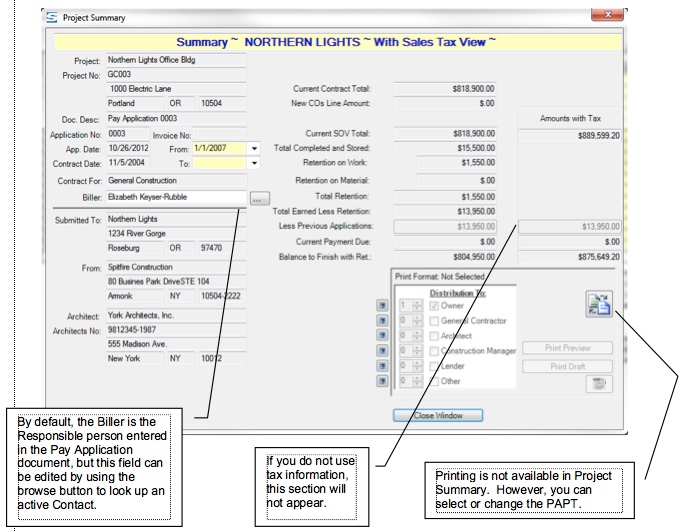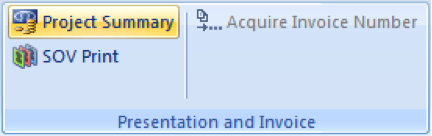The Project Summary form (which is the same as the SOV Print form without the printing functionality) allows you to review the data related to this Application for payment, edit the Biller information using the browse function, and edit the From and To dates.
In addition, it is better to change or select the PAPT from the Project Summary form (as opposed to the SOV Print form) because PAPTs are not opened and closed each time a selection is made, making the selection process quicker.
To access the Project Summary form, select Project Summary from the Spitfire SOV ribbon.
The Project Summary form will appear.