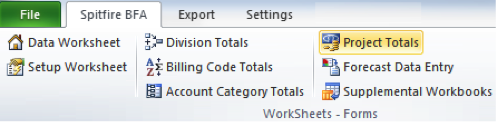The Data worksheet provides Cost Code and Account Category information, and the Division Totals worksheet consolidates Cost Codes to provide the next level of information. A further level of consolidation is available through the Project Totals form. The Project Totals form highlights the significant BFA elements at a high-level Project View.
To open the Project Totals form:
If you open open the Project Totals from a BFA workbook in Budget Revision mode, the form will show the following columns.
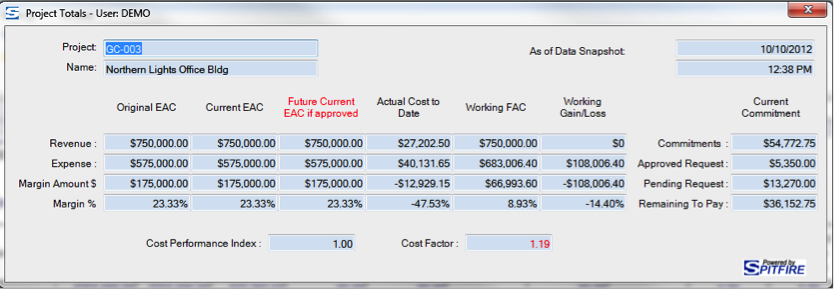
Note: You cannot make any changes directly on this form.