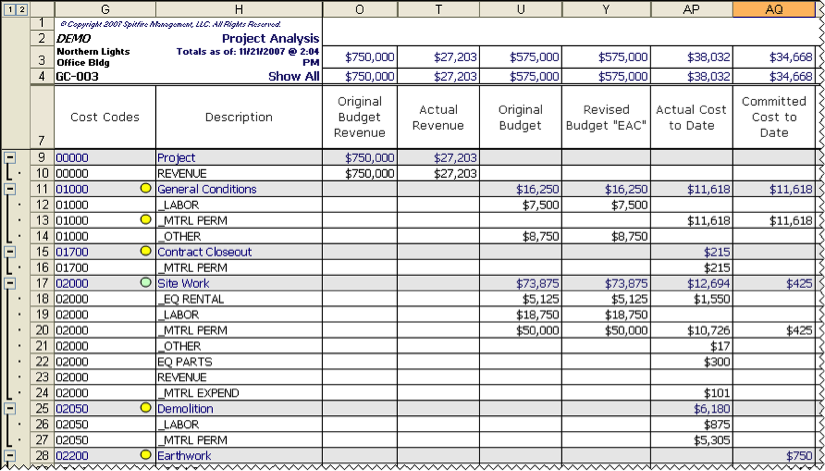If Alerts are turned on, a colored circle in the Cost Code column indicates when an Account Category or Cost Code row has reached a trigger point. Trigger points are established on the Setup worksheet. By default, the following are trigger points:
- Forecast-to-Complete is less than the Actual Costs plus the Committed Costs (FTC<0) – Red-colored circle
- Actual Costs plus Committed Costs are greater than the Estimate-At-Completion (ACT+C>EAC) – Yellow-colored circle
- Forecast-At-Completion is greater than the Estimate-At-Completion (FAC>EAC) – Green-colored circle
Note: Other Alert trigger conditions can be established on Site Settings.