Question:
I’d like to automatically create RFQs for those vendors who respond in the affirmative to Invitation to Bids. How do I attach the Invitation to Bid documents to my Bid Package to start this process?
Answer:
(See Bid Package – RFQ Processing for overview information.)
- On the Bid Package, go to the Attachments tab.
- Click the “Attach Invitation to Bid” icon. The Doc Attach window will open, already filtered for Invitation to Bid documents on your project.
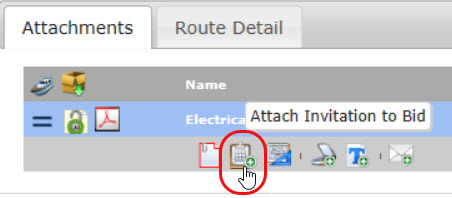
- Find the Invitation to Bid document in the search results and click the “Add” icon.
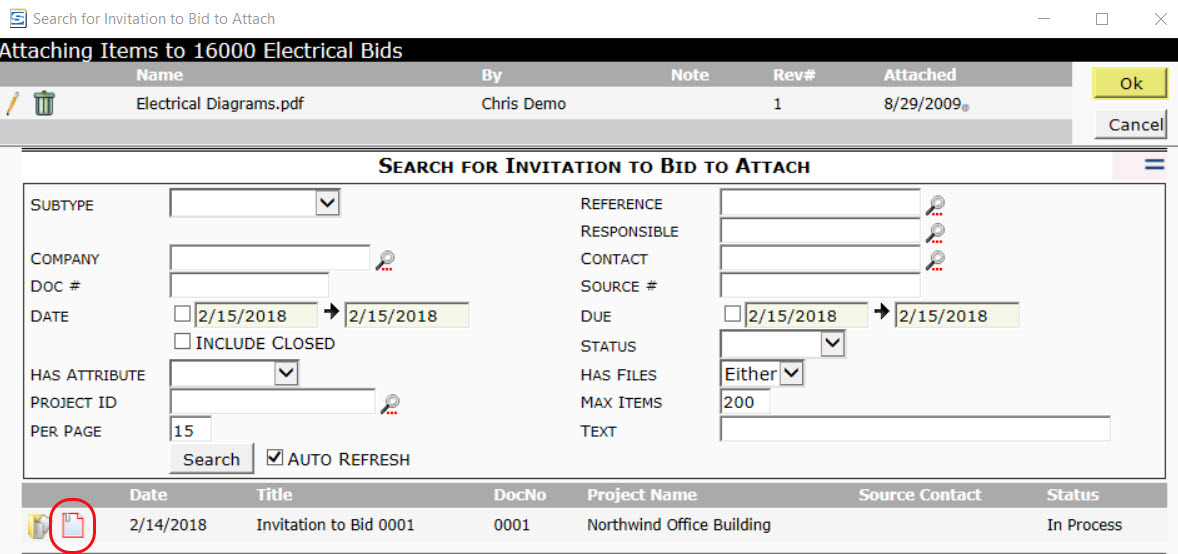
- Click OK at the top of the window. The Invitation to Bid document will be attached to the Bid Package.
KBA-01710 ; Last updated: March 27, 2018 at 10:16 am
