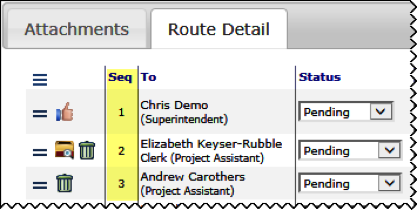The Route Detail includes the status of the route for each routee. When adding routes, possible statuses are:
| CC’d | The document is a courtesy copy only; no action is required from this person. Once the courtesy copy is opened, the CC acknowledged icon appears. When the routee clicks, the status changes to CC’d: Ack, and the document leaves the person’s Inbox. |
| Pending | The document is pending action from this routee. The document appears in this person’s Inbox until s/he takes action by changing the status to one of the following: – Responded: send the document to the next routee’s inbox – Held: hold the document in this routee’s inbox. This status allows others to see the document is being intentionally held and will eventually be accepted. – Restarted: return the document to the originator’s inbox (ie, to the person who created the document). The originator can then resend the document on its route. – Sent Back: return the document to the previous routee’s inbox. The routee can then resend the document forward to the next routee. |
| Pending Any | The document is pending action from this routee or another routee with the Pending Any status. |
Sequential Routing vs. Parallel Routing
| Sequential Routing | Routed to routee A, then to routee B, then to routee C, etc. |
| Parallel Routing | Routed to all routees at the same time. When these routees take action on the document, it depending on whether s/he has a Pending or Pending Any status. |
Documents are routed to the Inbox of each routee.
Pending vs. Pending Any
Parallel Routing with Pending:

This document will be simultaneously routed to the inboxes of these three people (Andrew Carothers, Jay Adams, and William Flint).
Because the Status is set to Pending, all three must accept the route before the document proceeds to Seq. 3.
Parallel Routing with Pending Any
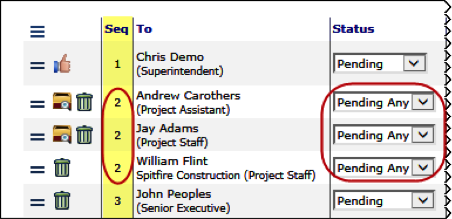
This document will be simultaneously routes to the inboxes of these three people (Andrew Carothers, Jay Adams, and William Flint).
Because the Status is set to Pending Any, any one of these three must accept the route before the document proceeds to Seq. 3.
However, if Jay Adams Status was set to Pending, the document would be routed to John Peoples only when John Adams and either Andrew or William accepted their routes.
If a document is routed to you with a status of Pending Any, you may set your status to No Action and allow one of the other routees in that SEQ to respond.