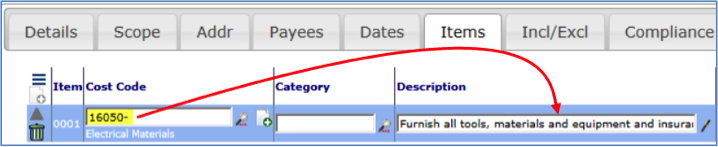The CSI Maintenance tools allows you to set up and list CSI (Construction Specification Institute) codes with short and long descriptions that can be used on Spitfire documents and lookups. CSI codes provide a structured cataloging system for the documents in your system allowing you to break down work into whatever level of detail you need.
Considerations for CSI Maintenance
When adding your CSI Codes, you’ll need to consider the following:
- What short description do you want for each CSI code? This short description can match the description given by the Construction Specification Institute.
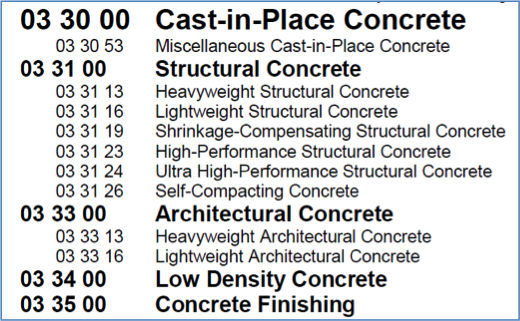
- Do you want to include an extended description for any/all of the CSI codes? Extended descriptions can be as long as you need them to be and can be used to populate certain Item Descriptions automatically.
After Setup
After your CSI codes have been entered into the CSI Maintenance tool, you can use them throughout the system.
Company Detail
You can add CSI codes to companies through their Company Detail’s CSI tab.
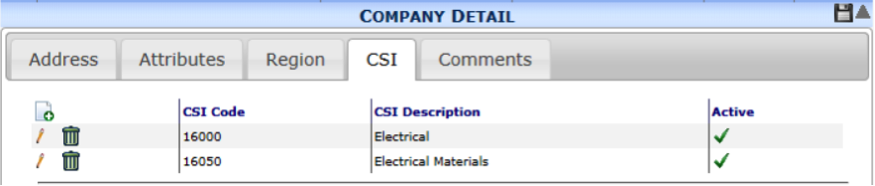
Vendor Lookups
Once your vendors are identified by CSI codes, you can use CSI codes as filter parameters in Vendor lookups.
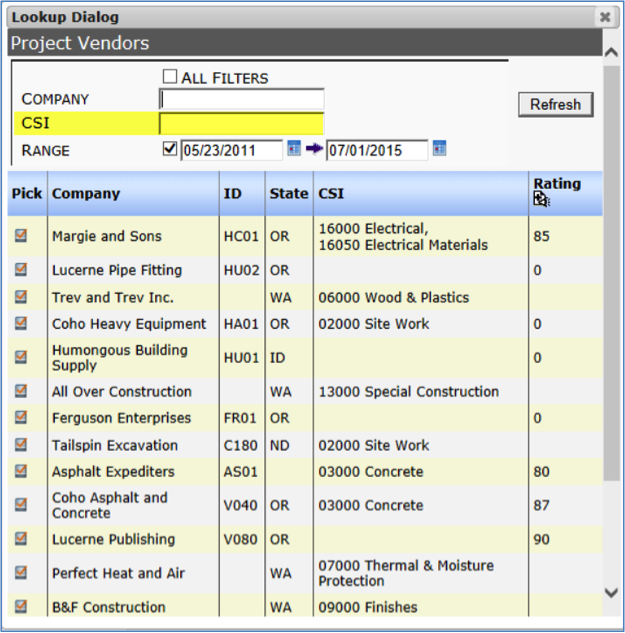
Description Field
If you enter a CSI code (or the first few digits of the code) in the Description field of a document, sfPMS will zero-fill your entry (turning 16 to 16000 or 162 to 16200) and populate the Description with the short description of the corresponding CSI code when you save the document.
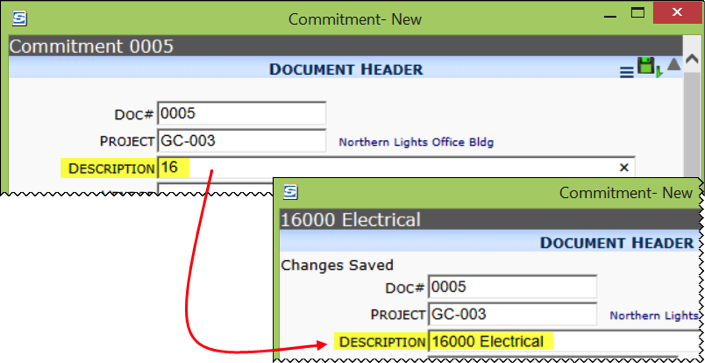
Item Descriptions
If you look up a Cost Code for an Item, sfPMS uses the extended description of the CSI code associated with the Cost Code to populate the Item Description.