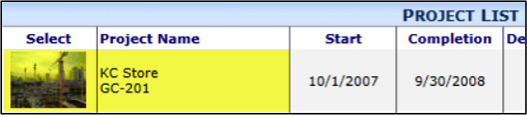See Ways to Open the Project Dashboard newsletter article for updated information.
Option One
- Hover your mouse over the + tab to the right of the last tab.
- When the tab opens, type the name or ID or click Lookup to select the project.
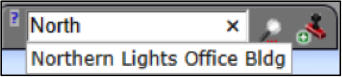
Option Two
Option Three
- If you have access, go to the Executive Dashboard.
- Locate the project and click Open Project Dashboard.
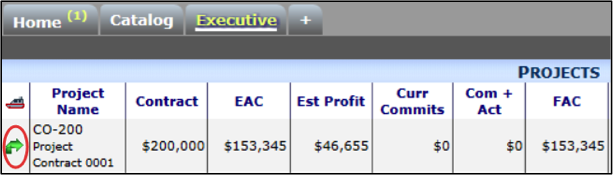
The Project Dashboard brings together all the elements of the project: Documents, Contacts, Linked Projexta, Revenue and Expenses, Files, Site Photos, and Site Conditions.
If you have access rights to multiple projects, you can open more than one Project Dashboard in its own tab.