Question:
In the Conditions part on my Project Dashboard, why is the weather for Armonk, NY, displayed instead of my project‘s location?
Answer:
10504 (Armonk, NY) is the default weather ZIP code. Enter your project‘s address to replace the default weather ZIP code.
To enter your project’s address:
- At the Project Dashboard, open your Project Setup/Contract document.
Note: only people with permission to edit the Project Setup/Contract document are able to change the address. - Click on the Addr tab.
- Choose Site from the Type drop-down.
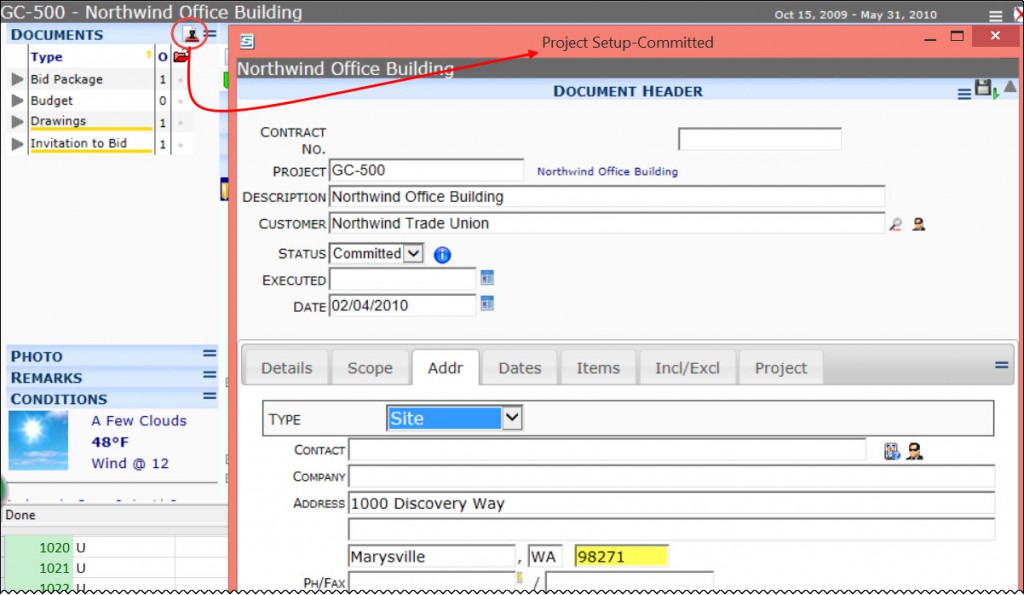
- Enter or change the address for your project. Weather information will be taken from the ZIP code you provide.
- Save the document.
- Close the Project Setup/Contract window.
The next time your screen refreshes, your project‘s weather will be displayed.
You can refresh your Project Dashboard by moving away from the dashboard and then moving back to it or by pressing F5.
Additional Comments:
KBA-01007; Last updated: October 18, 2016 at 10:12 am;
Keywords: project weather
