Question:
Can I check if the sfATC service is running without connecting to the server?
Can I verify inbound email is being read by the sfATC service?
Answer:
If sfATC is set up to process inbound email, you can send an email to the monitored email address with the subject EStatus. When sfATC runs the ReadPopMail task and processes that email, it will send a response like the one shown here:
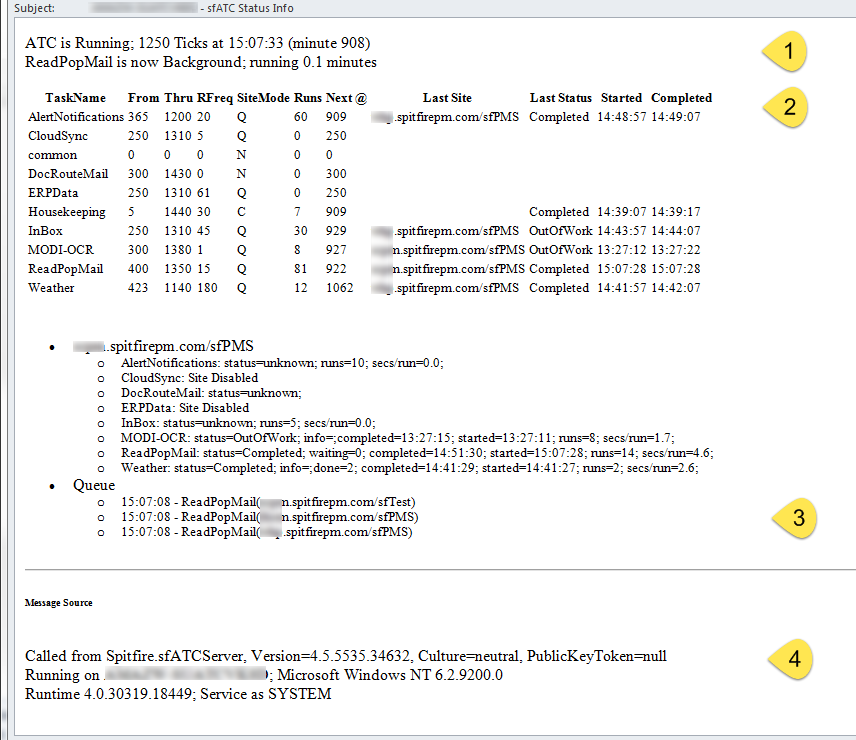
- This section indicates how long sfATC has been running.
- Section 2 list the tasks, and gives some insight into the last time each was run and how many times.
- Section 3 indicates the queue. For example, this could indicate a backlog of outbound mail.
- The final section indicates version information.
Additional Comments:
It could take a while for the inbound email task to wake up. It could take a while for the email to travel across the Internet. For more immediate results, see KBA-01573. Using this technique verifies inbound email, the general health of sfATC and the viability of outbound email and SMTP configuration!
KBA-01592; Last updated: May 8, 2025 at 12:48 pm
