You indicate your BFA preferences and settings on the Setup worksheet. However, the parts of the Setup worksheet you use depends on if you are changing local settings or site settings.
To open the Setup worksheet for local settings, click the Setup tab. 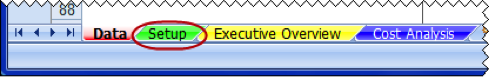
OR
Select Setup Worksheet from the Spitfire BFA ribbon.
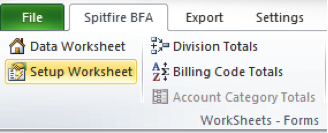
To make changes on the Setup worksheet:
- Open BFA in Initial Budget, Budget, Forecast, or Analysis mode, depending on which mode you want to change.
Note: Column visibility and settings in the Other Global Settings section will apply to all modes. - Click the Setup tab to open the Setup worksheet.
- Click on the cell in the section you want to change.
- Make your change.
- Move out of the cell (by tabbing to the next cell or clicking another cell). Some changes are made immediately on the Data worksheet. Some changes, like column reorganization, require you to save the local settings, and close and reopen the BFA workbook.
- Change as many options as you want at one time.
- (optional) To save your new change(s) for subsequent openings of the BFA workbook, select Save Settings from the Settings ribbon.
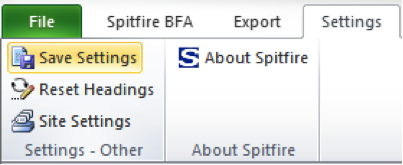
- Click OK in the confirmation box.
