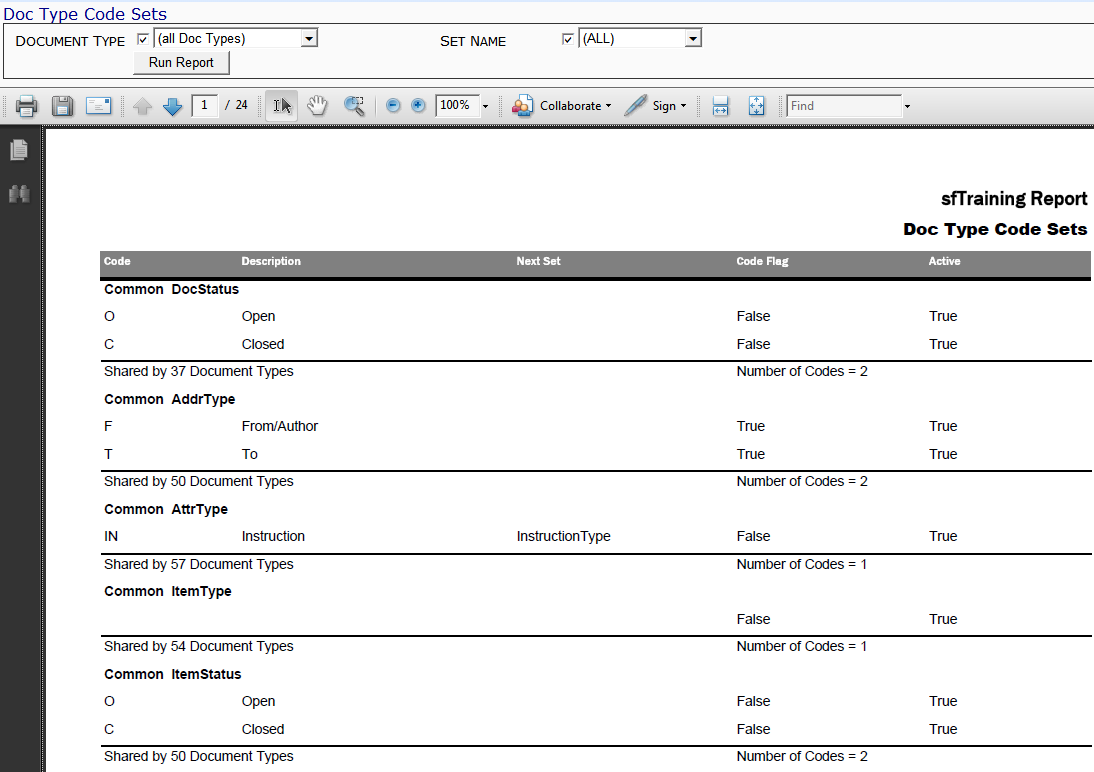This report lists codes as established in the Code Maintenance tool for your Doc types.
Note: although the image above does not show the Output drop-down, you can select an output method (PDF/Excel/CSV) for this report.
Filters
- Document Type – the Doc type. You can select a specific Doc type or keep the default (all Doc Types) for all Doc types.
- Set Name – the name of the Doc type-relevant code set.
Columns
- Code – a) the name of the code set prefixed by either the word “Common” or the Doc type and b) the codes in the code set. Note: each code grouping is followed by the number of Doc types that share the code set and the number of codes in the set.
- Description – the description of each code.
- Next Set – the name of another code set selected by the code.
- Code Flag – whether (True) or not (False) there is a flag set for the code.
- Active – whether (True) or not (False) the code is active.
Last updated: October 18, 2016 at 12:21 pm;