A user with minimum access will not generally be able to update documents routed to him or her. However, other factors come into play with regard to updating a document.
- A user who has been given permission to create documents of a particular Doc type (see General Document Capabilities) can also be given the capability to “own” all such documents through the DOC | Owns documents created, routed, global capability (see below).
- A user who is given Collaborator status on a particular document can update that document while it is in his/her Inbox.
- A user with a role that has been designated as a proxy for another user who has update permission for certain or all documents, will also be able to update those documents. (See below.)
- A user given the U permission on the DOC | Permissions for any item on the document capability (see below) can update the Items on documents.
DOC | Owns documents created, routed, global (RUS)
- R allows the user to update all parts of documents that he or she creates.
- U allows the user to have ownership of documents that are routed to him/her if the user has Collaborator status.
- S allows the user to update all parts of documents not created by the user.
DOC | Can be designated as another users proxy (RIS)
- R allows the user (through a role) to be selected as a Proxy for another user on the Contact Detail window.
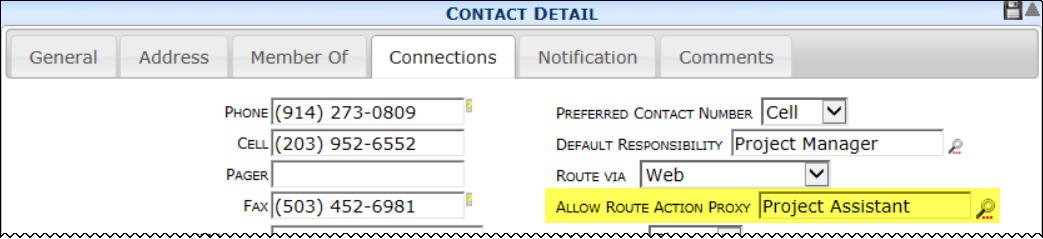
- I allows a user who also has the CSTM | Internal Staff capability to proxy for any route that is
- for a non-user Contact or
- for a Contact without an Employee ID or
- not web-routed
- S allows the role to be a Proxy for all users.
DOC | Permissions for any item on the document (RUDS)
- R allows the user to view Items on a document (in Grid view only) even if not a Collaborator.
- U + D allow the user to delete Items even if not a Collaborator.
- U + S allow the user to update Items even if not a Collaborator.
- S allows the user to expand Items even if not a Collaborator.
Note: permission to add an Item is implied by other permissions on the document.
