Overview:
The WBSConfig rules control various aspects of new Cost Codes added to Microsoft Dynamics SL.
The WBSConfig rule group is found in the Rules Maintenance tool on the System Admin Dashboard. Each rule in the group consists of a rule name and a result value.
Filter Value:
None
The WBSConfig rules do not use filter values.
Result Value:
Varies
Result values for the WBSConfig rules depend on the rule and are indicated within the description of each rule.
Rules:
Add:costcode
Specifies (in the result value) the description of the indicated cost code that will be automatically added to every new project. This rule is often used to add ubiquitous cost codes that are used company-wide for things like Allowances, Contingencies, etc. For example: Add:16000 = All things electrical would add cost code 16000 with a description of All things electrical to the project’s cost code list.
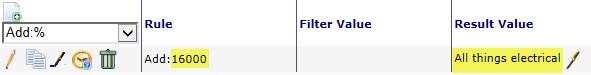
DefaultDescriptionFromSegment
Specifies (in the result value) the segment number from which the default description should be resolved. Default is the last validated segment. Specify a number from 1 to n (the actual number of segments in your cost code).
RelaxValidation
Specifies (in the result value) which cost code segments have optional validation in the BFA workbook. Note: you can add 8 to any of the following values to include the 4th segment; you can add 16 to include the 5th segment; and you can add 32 to include the 6th segment.
- 0 = all validations implied by the cost code mask are applied (default).
- 001 = the 1st segment has optional validation.
- 002 = the 2nd segment has optional validation.
- 003 = the 1st and 2nd segments have optional validation.
- 004 = the 3rd segment has optional validation.
- 005 = the 1st and 3rd segments have optional validation.
- 006 = the 2nd and 3rd segments have optional validations.
- 007 = the 1st, 2nd, and 3rd segments have optional validations.
WKCCDataFrom
Specifies (in the result value) which data field in Microsoft Dynamics SL’s PJCode to use. The Workers Compensation code mapping process extracts the WKCCMapLen number of characters (below) starting at the WKCCMapStart position (below) from the code code being added, looks up a matching entry in PJCODE with the WKCCSource code type, and returns either Data1 or Data2 from the PJCode entry.
- 1 = use PJCODE.Data1.
- 2 = use PJCODE.Data2.
WKCCMapLen
Specifies (in the result value) the number of characters (starting at WKCCMapStart below) from the cost code that should be used. The result value accepts a number.
WKCCMapStart
Specifies (in the result value) the starting position in the cost code. The result value accepts a number.
WKCCSource
Specifies (in the result value) the code type that should be used as the source of workers compensation coding. The result value accepts the four-character ID code form PJCODE.
Additional Comments:
KBA-01358; Last updated: July 30, 2021 at 13:02 pm;
Keywords: customize settings, Cost Codes, Microsoft Dynamics SL database
