Question:
What is the Unknown user that shows up as a System Admin on some reports?
I am locked out of the System Admin account. How do I regain access?
Answer:
sfPMS ships with a user with the name Unknown. The login for this user is SpitfireSetup and that login typically expires after about 2 hours. You cannot delete this user.
Enabling SpitfireSetup
- On the IIS server, run ICTool.
- Go to the sfPMS tab.
- Go to the Admin sub-tab.
- Check the password field. If it is blank, supply a value. By default, the value includes a reference to other attributes in ICTool ($$).
- Go to the Finish tab.
- Publish the configuration.
- For the next 2 hours, you can log into the site using SpitfireSetup.
- Use this access to create logins or reset users as required.
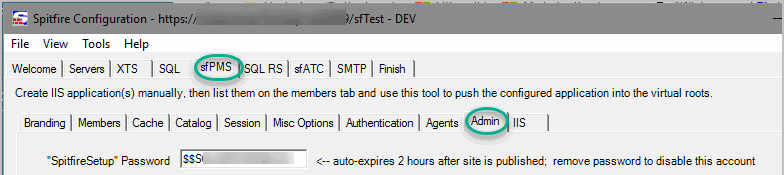
Additional Comments:
If you set the password in ICTool to empty, the 2 hour setup window is closed.
KBA-01674; Last updated: September 20, 2017 at 10:06 am;