Improvements
Released June 2018.
-
Infrastructure
- sfPMS supports two SQL datalayer housekeeping extensions stored with specific names in the System Admin Workflow Scripts tool (even though they don’t use ATC script commands).
- DAL-HouseKeepingEveryStartup runs every time the web application starts, including every farm member instance.
- DAL-HouseKeepingDailyStartup runs once per day, typically by the first farm instance.
- sfPMS uses the latest components including .NET 4.7.1, jQuery 3.1 and Aspose 18.5.
- sfPMS supports two SQL datalayer housekeeping extensions stored with specific names in the System Admin Workflow Scripts tool (even though they don’t use ATC script commands).
-
Documents in General
-
*On-the-fly Contact Creation
- Spitfire now detects non-Contact names and pops-up a window in which you can quickly add the Contact to Spitfire. See KBA-01738.
-
Field History Pop-up
- Click a new icon to display field change history information in a pop-up window. The icon appears when you click in a field.
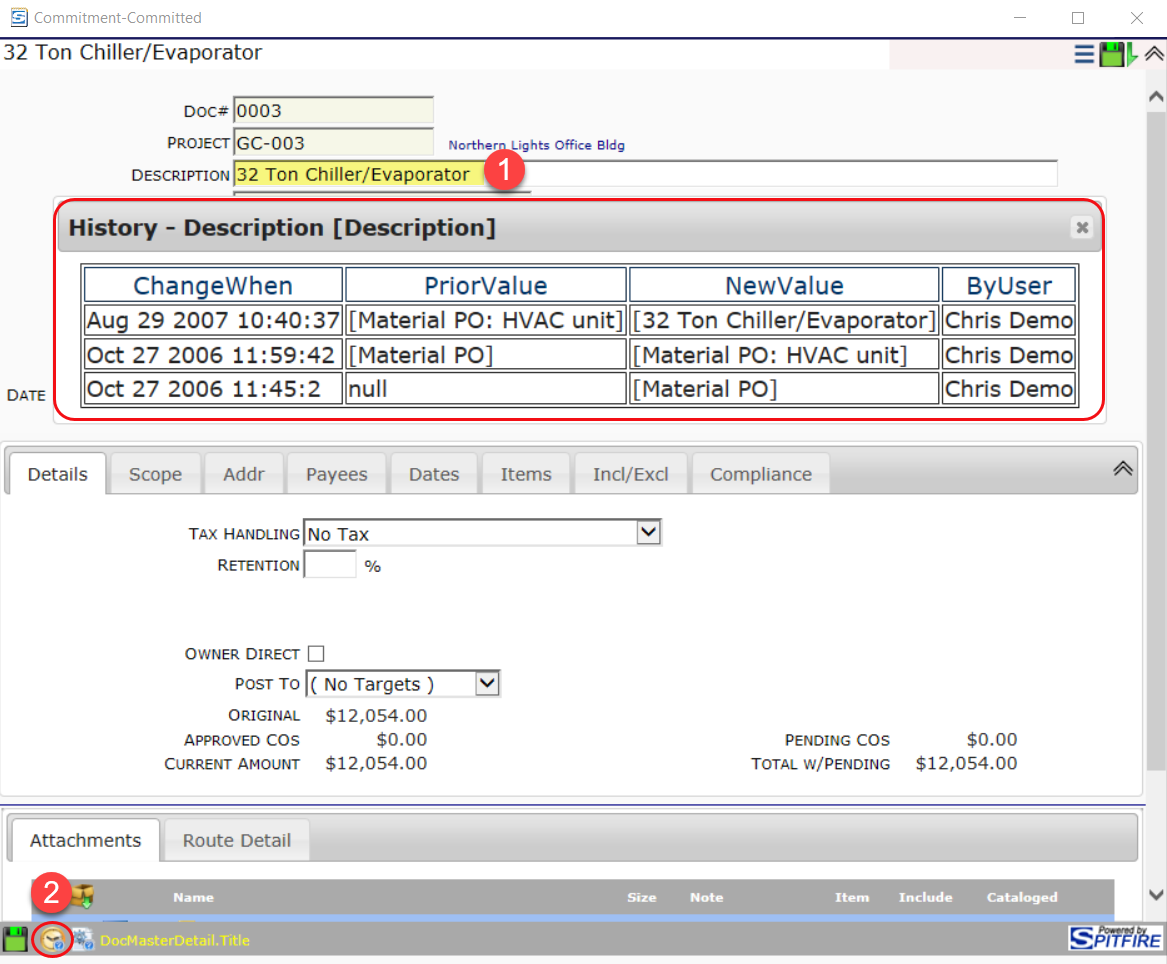
- Click a new icon to display field change history information in a pop-up window. The icon appears when you click in a field.
-
Field Properties Pop-up
- Click a new icon to display a Field Properties window where you can see the name and bookmark name for the field (on the General tab), and where you can make simple UI Configuration changes to the field. The icon appears when you click on a field.
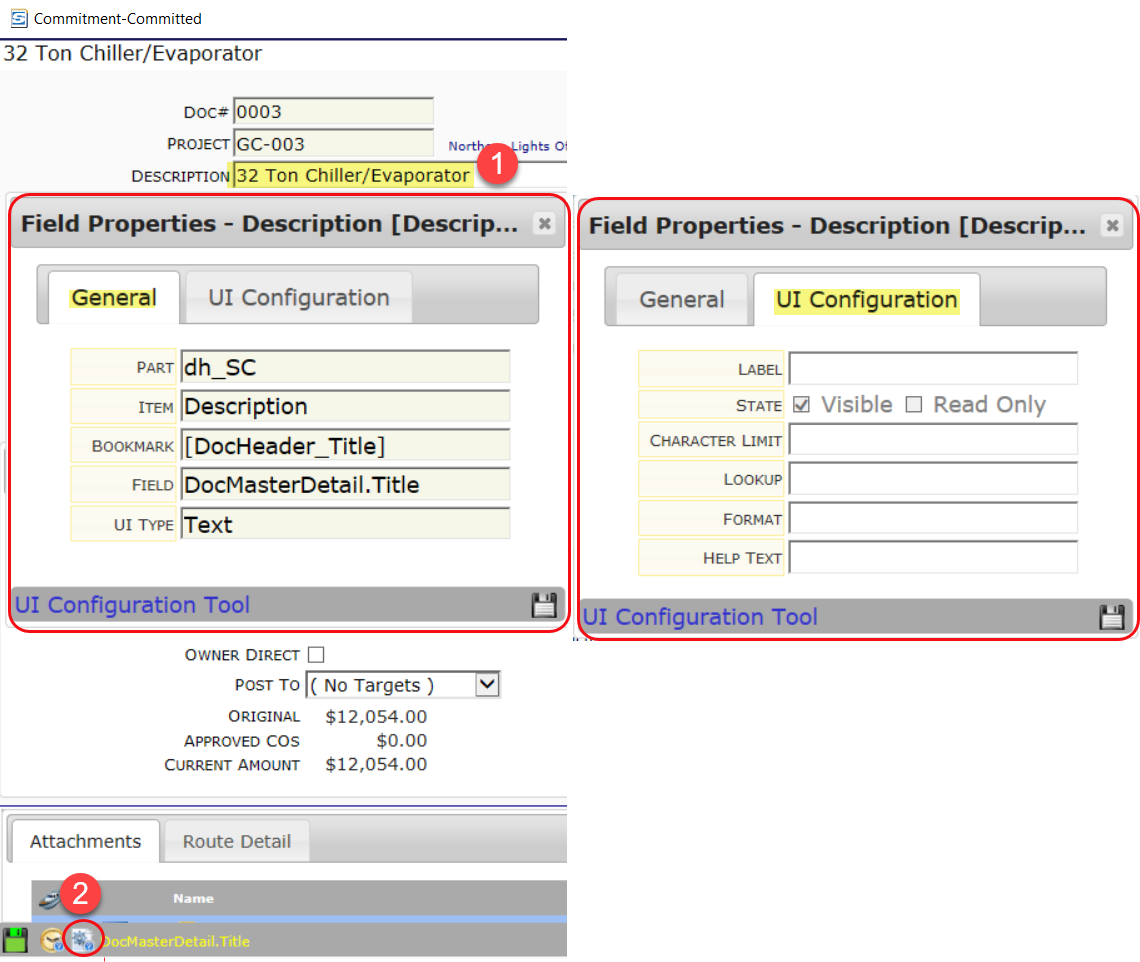
- Click a new icon to display a Field Properties window where you can see the name and bookmark name for the field (on the General tab), and where you can make simple UI Configuration changes to the field. The icon appears when you click on a field.
-
Commitment Link
- Documents that have the Commitment field in the Details tab (Doc Detail – Standard | Commitment) display the title of the Commitment as a link next to the field.
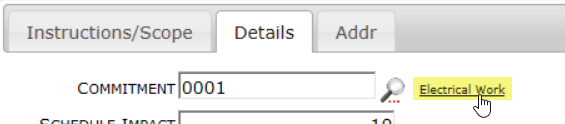
- Documents that have the Commitment field in the Details tab (Doc Detail – Standard | Commitment) display the title of the Commitment as a link next to the field.
-
Compliance
- You can now track multiple instances of the same compliance type with an effective date range over the life of the projects. The document will be “in compliance” for the compliance type as long as one instance is in compliance.
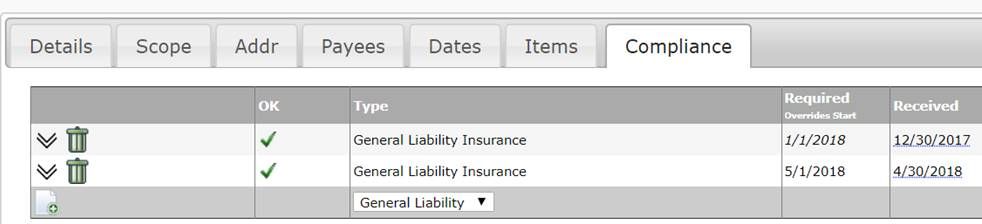
- You can now track multiple instances of the same compliance type with an effective date range over the life of the projects. The document will be “in compliance” for the compliance type as long as one instance is in compliance.
-
Document Items
- *The icon to open the remarks/comment grid can be placed in grid view, detail view or both views. See UI Configuration below.
- Grid UI has changed to click-to-edit style and saves as you work
-
Document Attachments
- A new option allows you to move an attached file from the current document to another document. In addition, the option allows you to keep the attachment on the current document and also attach the file to a second document. (In both cases, there is only one file in the Spitfire Catalog). See KBA-01742.
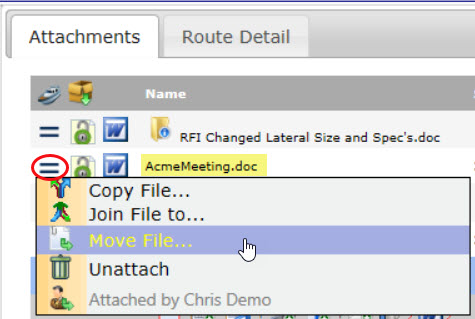
- *File type icons allow you to see how many files of that type are attached, and allow you to filter by one file type (for example, .eml) when you click on the icon. Note: all image files are considered the same file type.
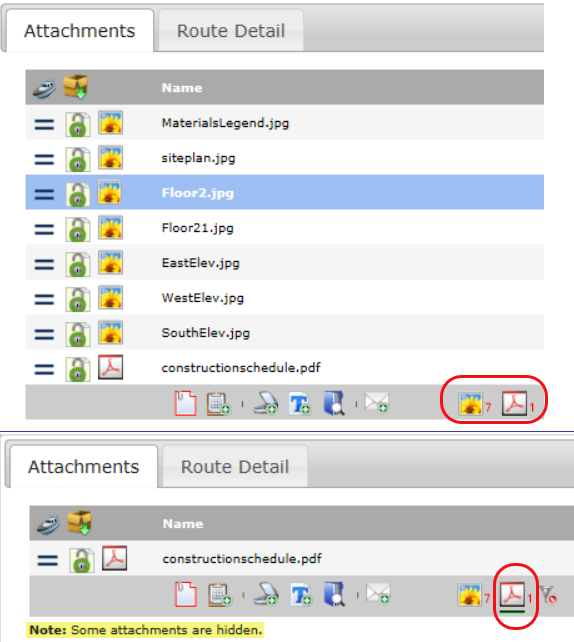
- A new option allows you to move an attached file from the current document to another document. In addition, the option allows you to keep the attachment on the current document and also attach the file to a second document. (In both cases, there is only one file in the Spitfire Catalog). See KBA-01742.
-
-
Specific Documents
-
Budget
- A new option allows those with permission (see Roles below) to reverse a budget posting. This option will change amounts in BFA and return the Budget document to an In Process status.
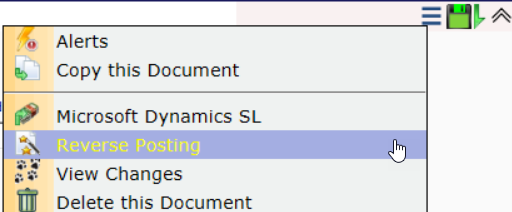
- A new option allows those with permission (see Roles below) to reverse a budget posting. This option will change amounts in BFA and return the Budget document to an In Process status.
-
Change Order
- *You can set up a default Account Category for Self-Perform CI budget entries. See WBAConfig | SelfPerform below.
-
Commitments and Related Documents
- *You can now include the previous total paid amount and previous total quantity for each Item in the Item grid. See UI Configuration below.
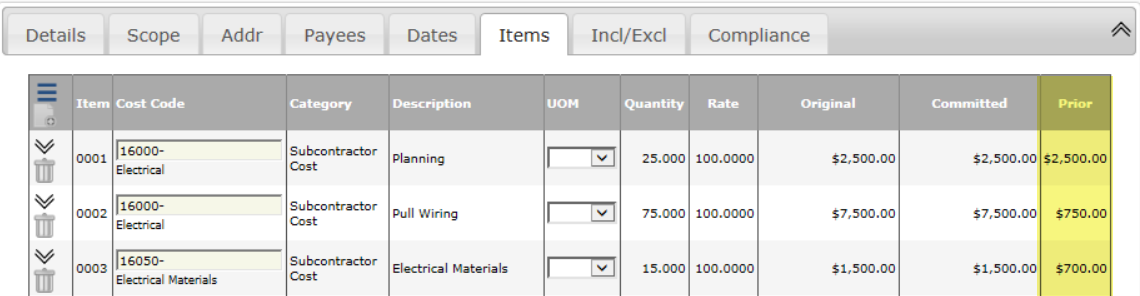
- *Commitments and CCOs no longer have their Update Targets set when created from a CI (Change Item).
- *You can now include the previous total paid amount and previous total quantity for each Item in the Item grid. See UI Configuration below.
-
-
Manage Dashboard/Tools
-
Templates Tool
- Now you can download a template when using native browsers, such as Chrome.
-
Compliance Types Tool
- Tool has been removed from the System Admin Dashboard and is available only on the Manage Dashboard.
- New options have been added:
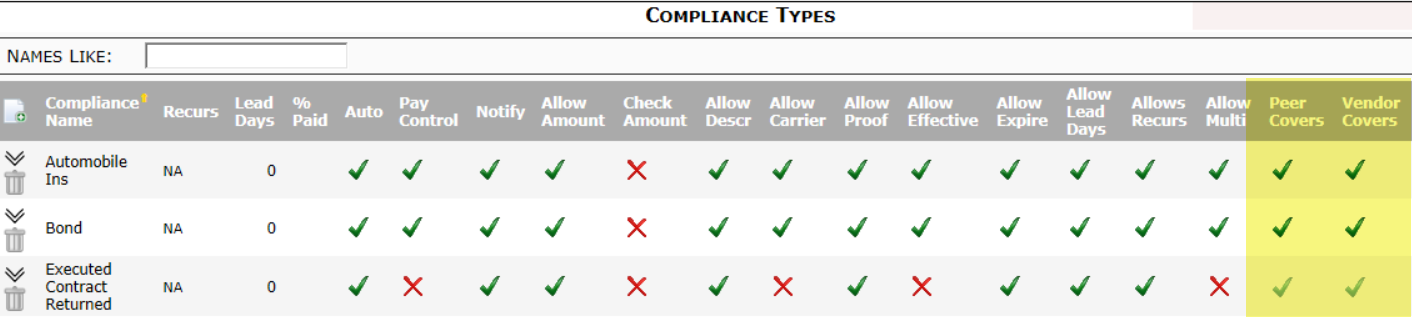
- Peer Covers, when checked, indicates that when multiple compliance items of this same type exist, any one of them in compliance will cover all of them as in compliance. (Requires Allow Multi)
- Vendor Covers, when checked, indicates that when this compliance type is on the Vendor document and in compliance, all Commitments with this Vendor will have the compliance type be in compliance. (Requires that the compliance type be mapped for use on Vendor docs.)
-
-
System Admin Dashboard Tools
- (see also Roles and Rules below)
-
UI Configuration
- *Doc Items | Comment Link accepts ShownWhen in the Extended field to indicate where the icon should appear.
- ShownWhen=1 for grid view
- ShownWhen=2 for detail view
- ShownWhen=3 for both views
- *Doc Items has new columns that can be added to the Item grid:
- Prior Amount Col
- Prior Units Col
- *Doc Items | Comment Link accepts ShownWhen in the Extended field to indicate where the icon should appear.
-
-
Roles
- DOC | Can reverse posting of SOV has been renamed DOC | Can reverse posting of a document. R+S permission on this capability allows the user to reverse a budget posting using the new option on the Budget document.
- SYS | Can Add Contact on the Fly (RI) allows a user to open the pop-up Contacts window and enter info on the fields and, with S, to enter an unknown company in the company field.
-
Rules
-
BudgetConfig
- PreventNegativeEAC default changed to YES
-
DocTypeConfig
- ReversalStatus is a new rule that allows you to set a single status code that will cause the data layer to reverse posting by the document.
- SOPLink is a new rule that allows you to open a URL link from an icon on the document header bar.
-
FileTypeConfig
- SummaryIcon is a new rule that specifies the image that will appear for files of the indicated type beneath the Attachment grid to summarize the number of similar files attached.
-
PostRevenueAtStatus and PostExpensesAtStatus
- We now distribute code A as enabled
-
WBAConfig
- *SelfPerform is a new rule that indicates the default Account Category for CI Budget Entries. The default is LABOR.
-
Resolved Enhancement Requests
- 23888: Add contacts on the fly
- 24303: Change Item Budget entries default account
- 24331: Doc Item Remarks icon
- 23645: Show previously paid on pay certs
- 24386: When removing Commitment from CI Budget Entries, reverse the update target flag
- 24524: Way to see just email in Attachment grid
Upgrade Considerations
Predefined Routes
- Why: Duplication
- Potential Problem: If your project team has both the company and some people at the company, routing by role will include both contacts.
- Suggested Solution: Now, predefined routes will remove the primary company if an individual contact is available in the same route sequence.
- During the upgrade: No changes. If you have scenarios where you wish to route to the company and individual, talk to us.
Rule Changes
- Why: Enable various popular features from prior versions
- Potential Problem: Changes in behavior
- Suggested Solution: User training
- During the upgrade: Rules are added:
- PostRevenueAtStatus A
- PostExpensesAtStatus A
- PreventNegativeEAC – default changes to TRUE
- PreventCreate – default changes to TRUE for completed and canceled projects
- ProjectConfig | ManualRevenue – default changes to TRUE
Global and Unassigned Roles
- Why: New Member of Tab UI requires an unassigned role for expanding project-specific groups.
- Potential Problem: None known
- Suggested Solution: Admin training
- During the upgrade: User Roles are modified so that
- Global Roles no longer have enumerated projects (team memberships are not effected)
- Any Role with even one enumerated project is assured to also have been given the role unassigned.
Schema Revisions
See the Data Dictionary for the full details
- Increased Subtype code size to 16
- Added LaborClass