Routes are automatically generated when you first create a document.
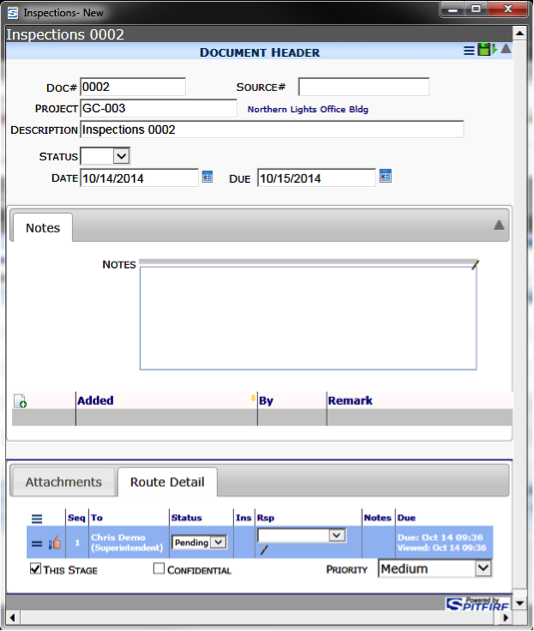
Complete the necessary information and save it. The document will appear in your inbox.
You are automatically the first routee when you create a document. The status is set to Pending by default. If predefined routes have been established, then two or more routees may automatically appear.
Confidential and Priority are routing options that apply to the document, not each routee.

The Due date is the routee due date.
Each document has its own level of priority.
