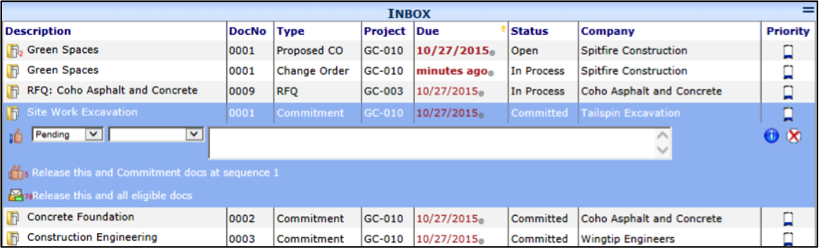The Inbox Action Bar provides as easy way to remove documents from your Inbox. To access the action bar, click the white space on the document row.
To route a document from the Action Bar:
- Click the white space next on the document row to access the Action Bar.
- (optional) Select a Route Status from the first drop-down list.
- (optional) Select a Rsp status from the second drop-down list.
- (optional) Include a Note in the text field.
- Click Save and Send this document. If you have not selected a route Status, it will change to Responded automatically.