When you log into sfPMS, your name is displayed in the upper, right-hand corner. If you click your name or the Site Menu icon to the right of your name, the Site Options menu will open.
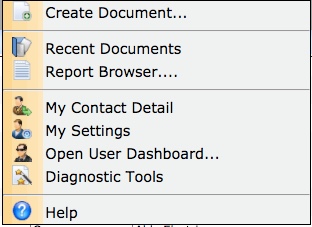
Create Document
The Create Document option allows you to create a Bid, Bid Package, or Invitation to Bid document outside of a project Because Bids come before projected, this is generally the only way to create a new Bid document.

Recent Documents
The Recent Documents option lists the eight documents you most recently opened/created. You can reopen these documents quickly from this list.
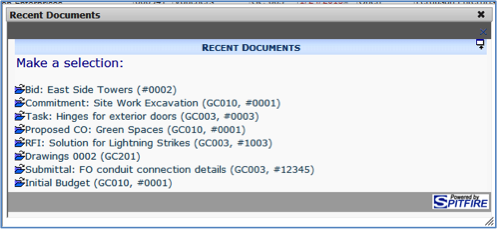
Report Browser
The Report Browser option opens a list of all the reports you can view.
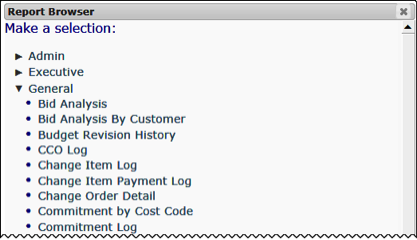
My Contact Detail
The My Contact Detail option opens your contact information window.
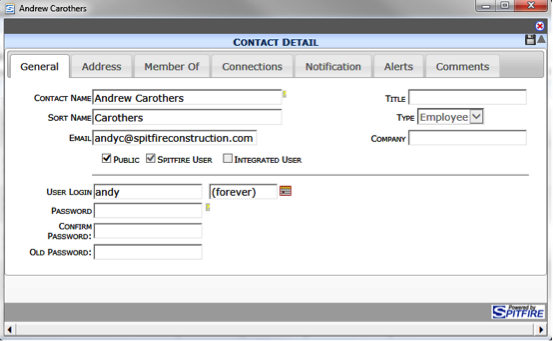
My Settings
The My Settings option displays the User Preference page.
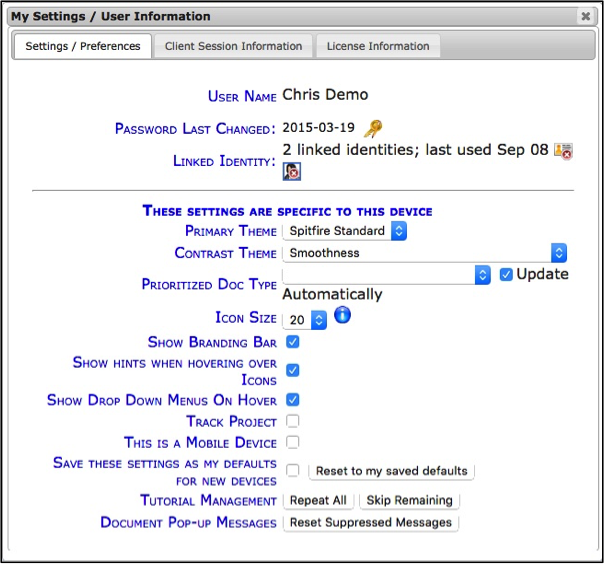
Open User Dashboard
The Open User Dashboard option displays a dialog box from where you can look up the dashboard for another user.

