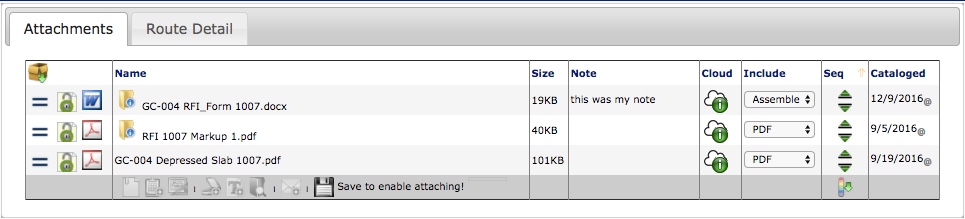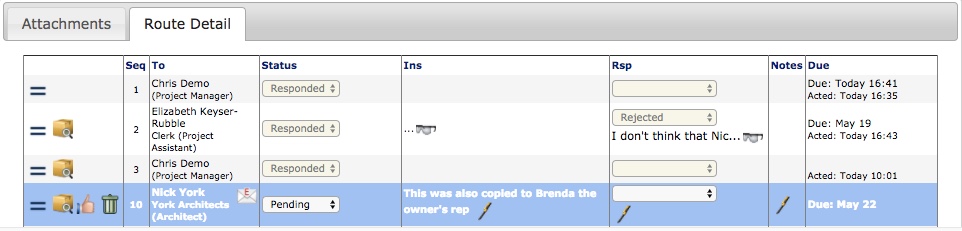The bottom section of a document contains the Attachments tab and the Route Detail tab.
Categories:
Tags: Documents
Related Post
Index of Role CapabilitiesIndex of Role Capabilities
CSTM Customizable 1 [see Configuration Capabilities] Customizable 2 [see Configuration Capabilities] Customizable 3 [see Configuration Capabilities] External Staff [see Configuration Capabilities] Internal Staff [see Configuration Capabilities, Attachment Capabilities] DOC Attach File From Template [see Attachment
Additional Document Routing OptionsAdditional Document Routing Options
There are two checkbox options at the bottom of each document that affect routing. These options apply to the document and not to individual routees. If desired, choose these options
Manually Adding Rows to BFA WorkbookManually Adding Rows to BFA Workbook
To add rows manually: From the Budget ribbon click Add Rows. The Enter/Browse dialog will appear. In each Cost Code field, either click Browse or type codes. In Account Category