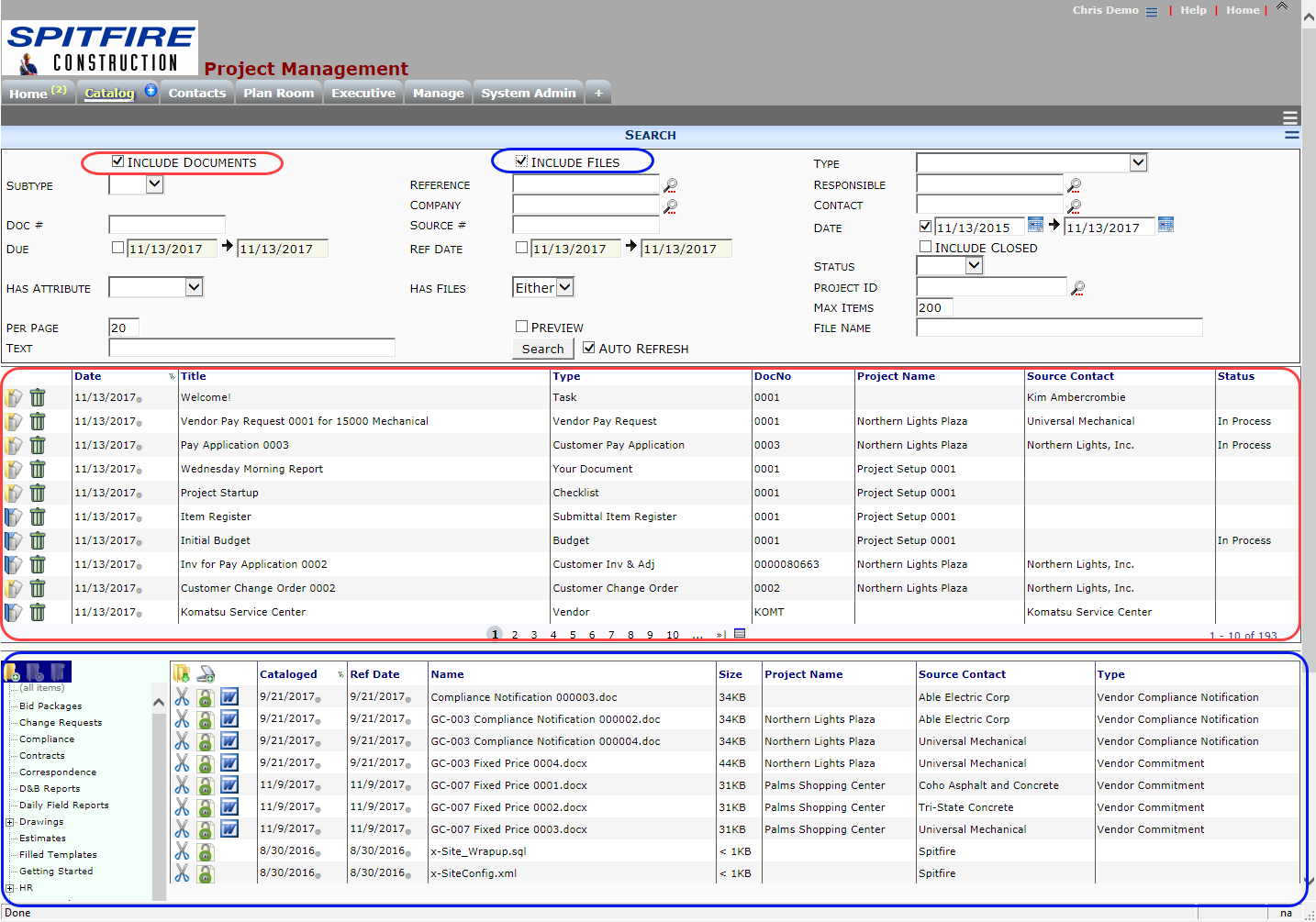The Spitfire Catalog is the repository for all Spitfire Documents and any files uploaded into Spitfire. Although the Project Dashboard provides easy access to all the Documents and Files linked to a Project, the Catalog Dashboard is great for finding docs and files across multiple projects (for example, all the subcontracts for a specific vendor, all the current In Process Pay Requests, etc. )
Categories:
Related Post
Initial RouteInitial Route
Users with proper permission can create predefined routes based on Doc Types and other conditions. If you create a document that has no applicable predefined route, the route first appearing
KBA-01727: Sending and Not Sending Files to the CloudKBA-01727: Sending and Not Sending Files to the Cloud
Question: We are set up for cloud storage integration and I want to sync some files with my cloud drive. Assuming all setup is complete, what do I do? Answer:
Creating Pay ApplicationsCreating Pay Applications
The way you create the first Pay Application document is different from the way you create other Pay Application documents. Prerequisite The Project Setup document must have a status of