Question:
I understand there is a Microsoft Excel workbook that summarizes the RFQ information on my Bid Packages. How do I open that workbook?
Answer:
The Competitive Bid Analysis workbook can be viewed for just one Bid Package document or for all Bid Package documents on your project.
(See Bid Package – RFQ Processing for overview information.)
To view the workbook for one Bid Package:
- Open the Bid Package document.
- Select Competitive Bid Analysis from the Bid Package’s Options menu:
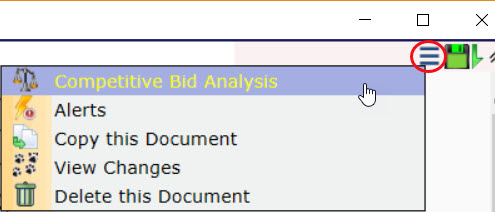
- When the dialog box opens, ensure that a template is listed in the Using Template field. (If the field is blank, it means that your template library does not includes a Bid Analysis template. Contact your System Admin.)
- Click OK. The workbook will open and display information for the Bid Package.

To view the workbook for all Bid Packages on a project:
- Start on your Project Dashboard.
- Select Competitive Bid Analysis from the Project Options menu:
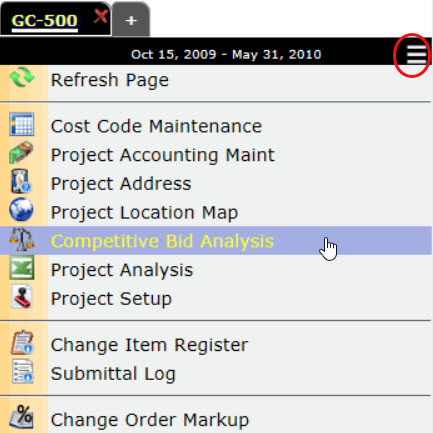
- When the dialog box opens, ensure that a template is listed in the Using Template field. (If the field is blank, it means that your template library does not includes a Bid Analysis template. Contact your System Admin.)
- Click OK. The workbook will open and display information for all Bid Packages on the project, one per worksheet.

Additional Information:
For an explanation of the Competitive Bid Analysis workbook, see the “Competitive Bid Analysis” chapter of the Bid Package – RFQ Processing technical white paper.
KBA-01714; Last updated: March 27, 2018 at 10:15 am
