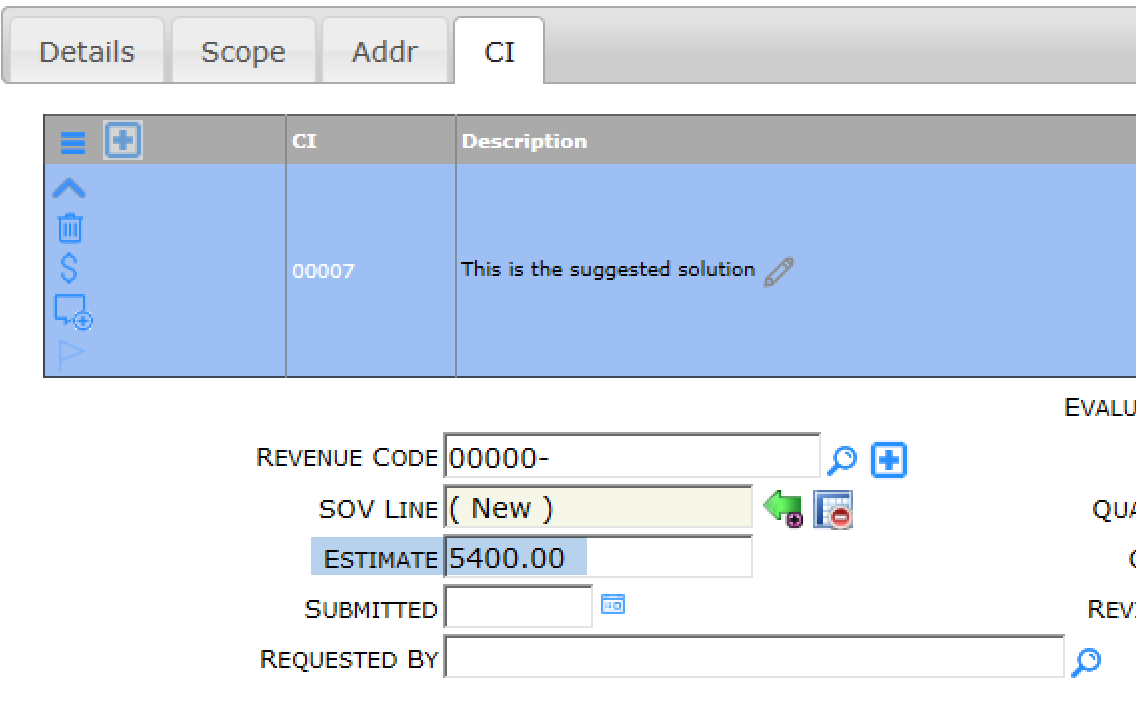Did You Know?
When you create a Change Order or a Proposed CO document from an RFI document, certain information is passed along to, and used by, the Change Order or Proposed CO. To be clear, Change Order refers to changes made to the project contract and may be renamed (for example, to Owner Change Order) at your site. Proposed COs are used at some sites to track changes that may or may not be approved.
To create a Change Order or Proposed CO from an RFI:
- Select Create document from the RFI’s drop-down menu. If the Proposed CO Doc type is active at your site, the choice will say Create Proposed CO. Otherwise, it will say Create Change Order (or the equivalent at your site).
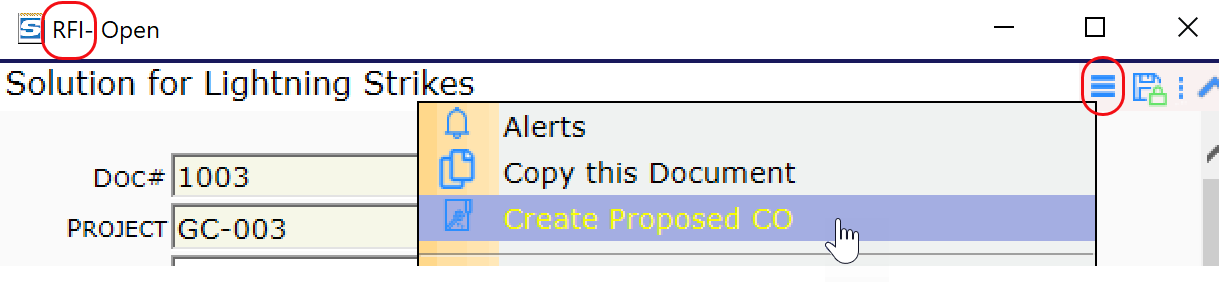
Note: Proposed CO and Change Order documents are very similar. The main difference is that you can post changes to the budget from the Change Order, but not directly from the Proposed CO.
Information that is copied over:
Description
- From the RFI
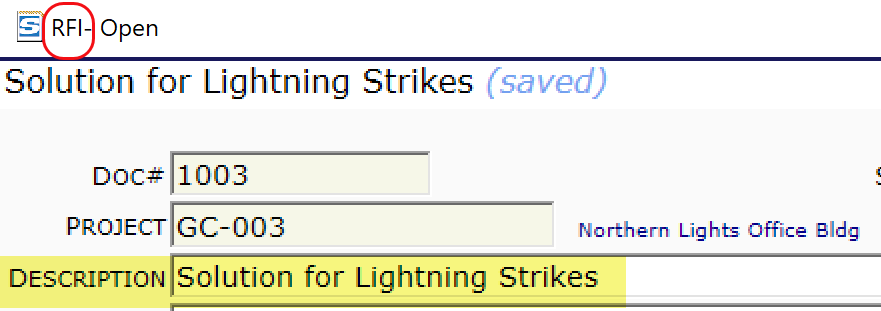
- To the (Proposed) CO
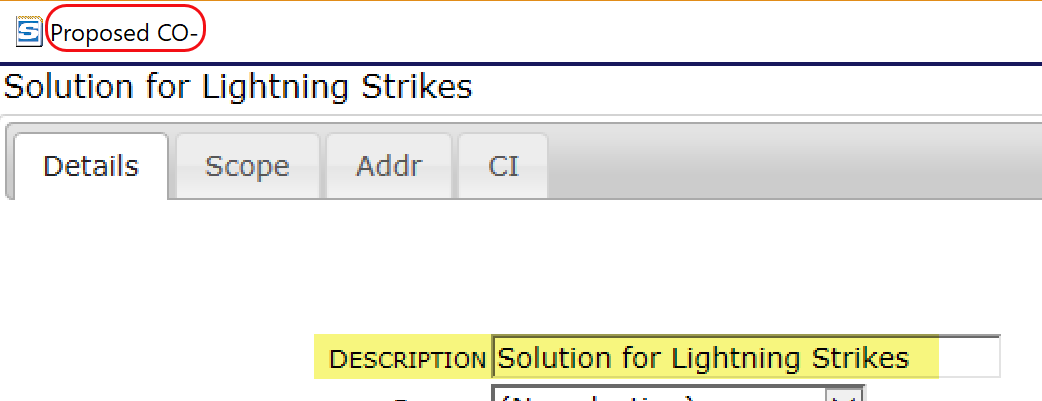
Response text
- From the RFI
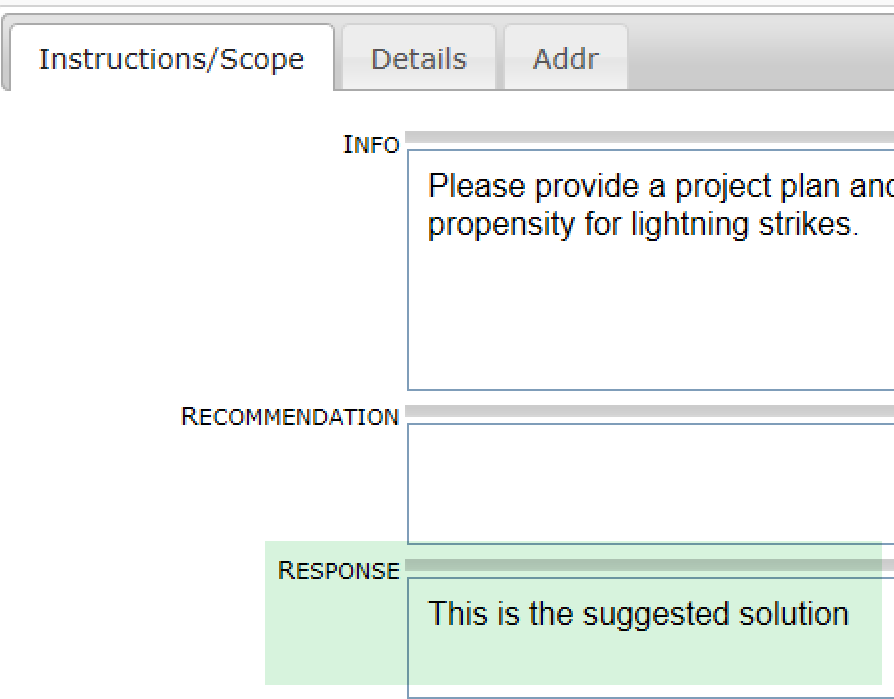
- To the (Proposed) CO
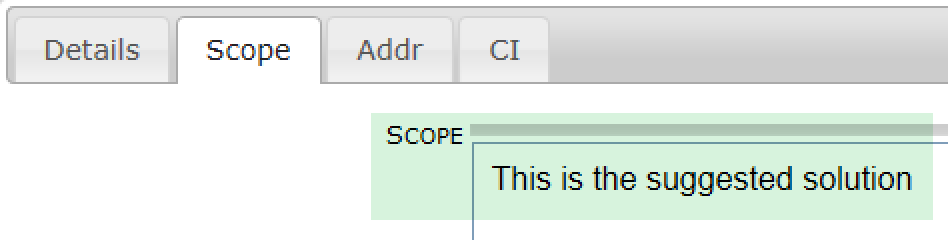
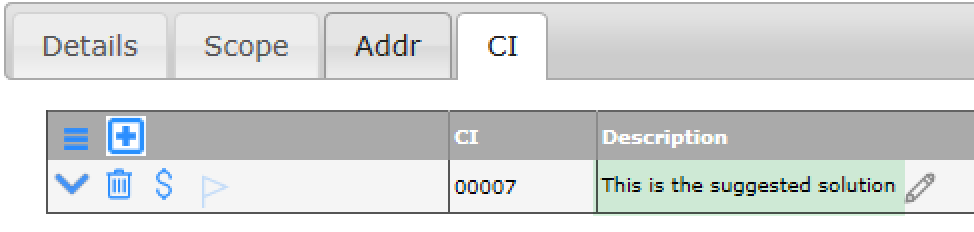
Cost Impact
- From the RFI
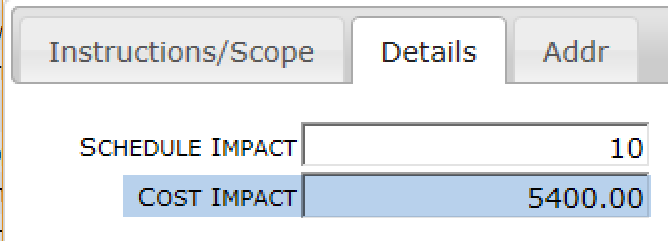
- To the (Proposed) CO