Problem:
If you have set up an Attachment (auto) type of template in your Template library (on the Manage Dashboard), you may open a newly created document of the appropriate type and find that there is no file created from the template there. There are several reasons why this may be so.
Background:
The Attachment (auto) template type was originally designed for bookmark templates, where a user on a document would not need to open or edit the attached file before routing it to someone else. In fact, prior to V2019, Attachment (auto) templates would create the attached files only when the document was routed. The attached file would not appear when the document was first opened.
Because we realized that users often did want to view or edit that automatically created file before they routed it, Development made a spec change in V2019: henceforth, Attachment (auto) templates will create the output file and attach that output to the document as soon as Spitfire can determine which one and only template to use. However, this automatic creation of an attachment file clashes with any automatic routing past Seq 1 (see #4 below).
Troubleshooting:
If you expect a file created from an Attachment (auto) template to be automatically created on your document and it is not there, check the following:
- Are you on a version of Spitfire prior to V2019?
- If yes, then please understand that the file will not be created and attached until the document is routed to someone else. A message at the bottom of the Attachments tab (if you are on V2017+) will indicate such.
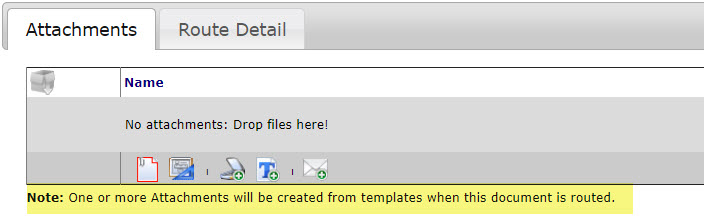
- If no, keep reading.
- If yes, then please understand that the file will not be created and attached until the document is routed to someone else. A message at the bottom of the Attachments tab (if you are on V2017+) will indicate such.
- Is there already a file created from an Attachment template on the document?
- If yes, then please understand that once there is such a file on a document, the Attachment (auto) template will not create any files.
- If no, keep reading.
- Is there only one Attachment (auto) type template for the Doc type?
- If yes, please read question #4.
- If no, are the criteria clear enough that Spitfire would know which template to use?
- If yes, please read question #4.
- If no, please understand that Spitfire cannot select a template unless there is one and only one choice based on all the criteria. That means that more than Doc type needs to be indicated (for example, Subtype or Division or Customer or Project Type) in the Templates tool.
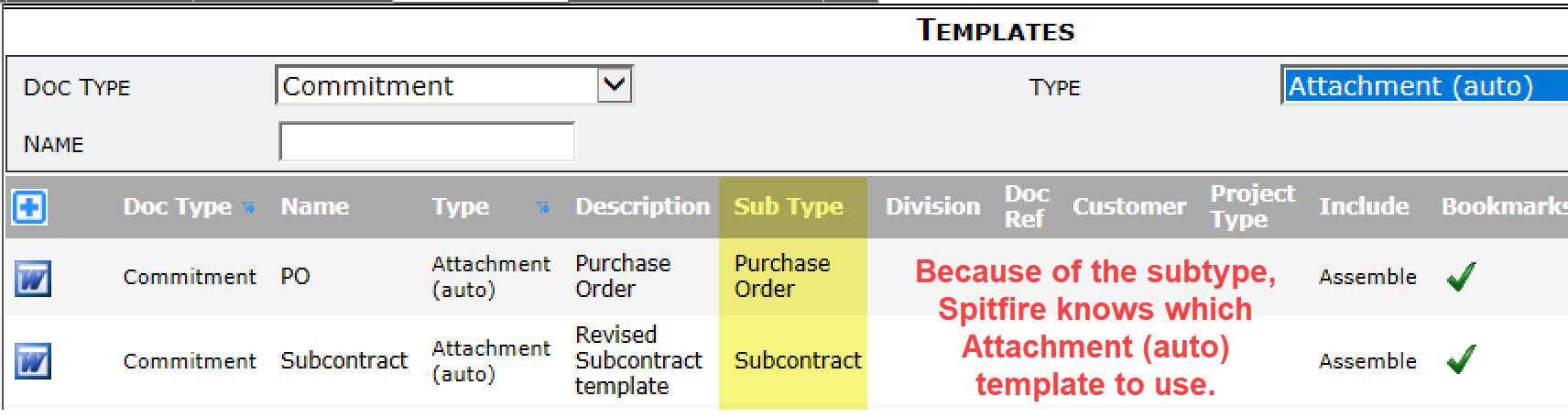
- Is this Doc type (and subtype combo) on any auto-accept predefined route? By that we mean, is the Auto option checked for this Doc type (and subtype combo) on any predefined route on the Manage Dashboard, for example:
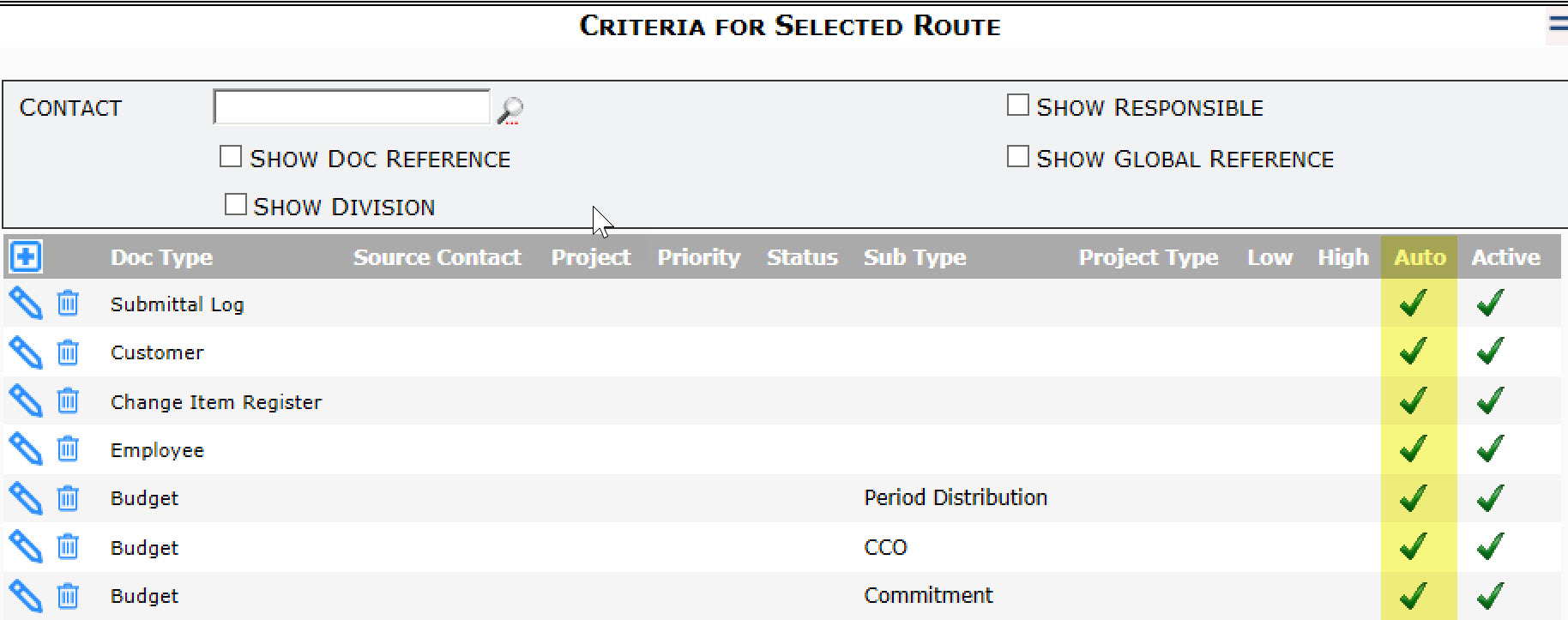
- If yes, you will need a workflow script to tell Spitfire to create a file from the template and attach it automatically to the document. See example below.
- If no, contact support@spitfiremanagement.com.
Sample Workflow Script:
This script, or something similar, can be added to the Workflow Script library on the System Admin Dashboard. It should be mapped to the Doc type and set to be triggered on First Save and Normal Saves.
ATC: EXIT HAS DocAttachedFile WITH filename like '%.xlsm'; ATC: ATTACH TEMPLATE [template name] AS template name [DocHeader_Project].xlsm
Note: template name should match the name of the template as it appears in the Template tool, such as PO or Subcontract in the picture of the Templates tool above.
KBA-01768; Last updated: July 26, 2019 at 7:54 am