Problem:
A particular Microsoft Office Add-in causes the following messages to appear in Excel:
This table inserted rows into your worksheet. This may cause data in cells below the table to shift down.
The name ‘ProjEntity’ already exists. Click Yes to use that version of the name, or click No to rename the version of ‘ProjEntity’ you are moving or copying.
Note: you will need to End Task on Excel to get out of the workbook.
Solution:
- Open Excel outside of Spitfire.
- Go to Options and select Add-ins.
- At the bottom, select Excel Add-ins in the Manage field and then click Go.

- In the Add-ins window find Euro Currency Tools, which will probably be checked.
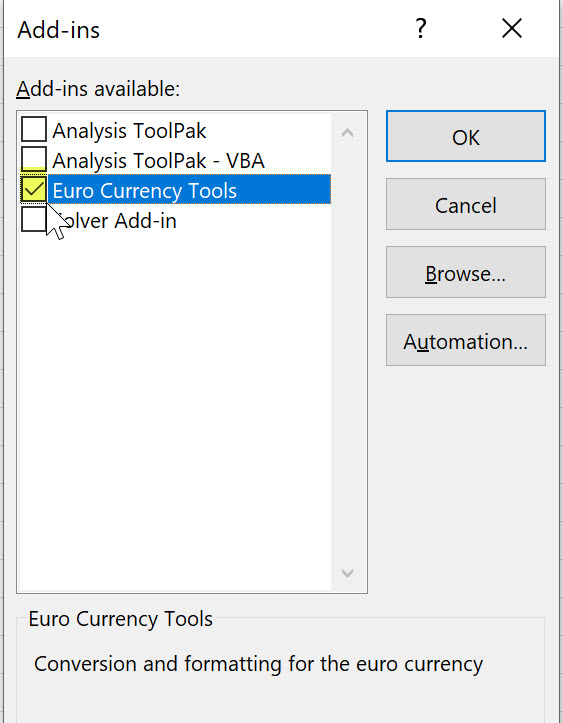
- Uncheck the checkbox to make the Euro Currency Tools add-in inactive then click OK.
- Look for the Euro Currency Tools Add-in the Inactive section.
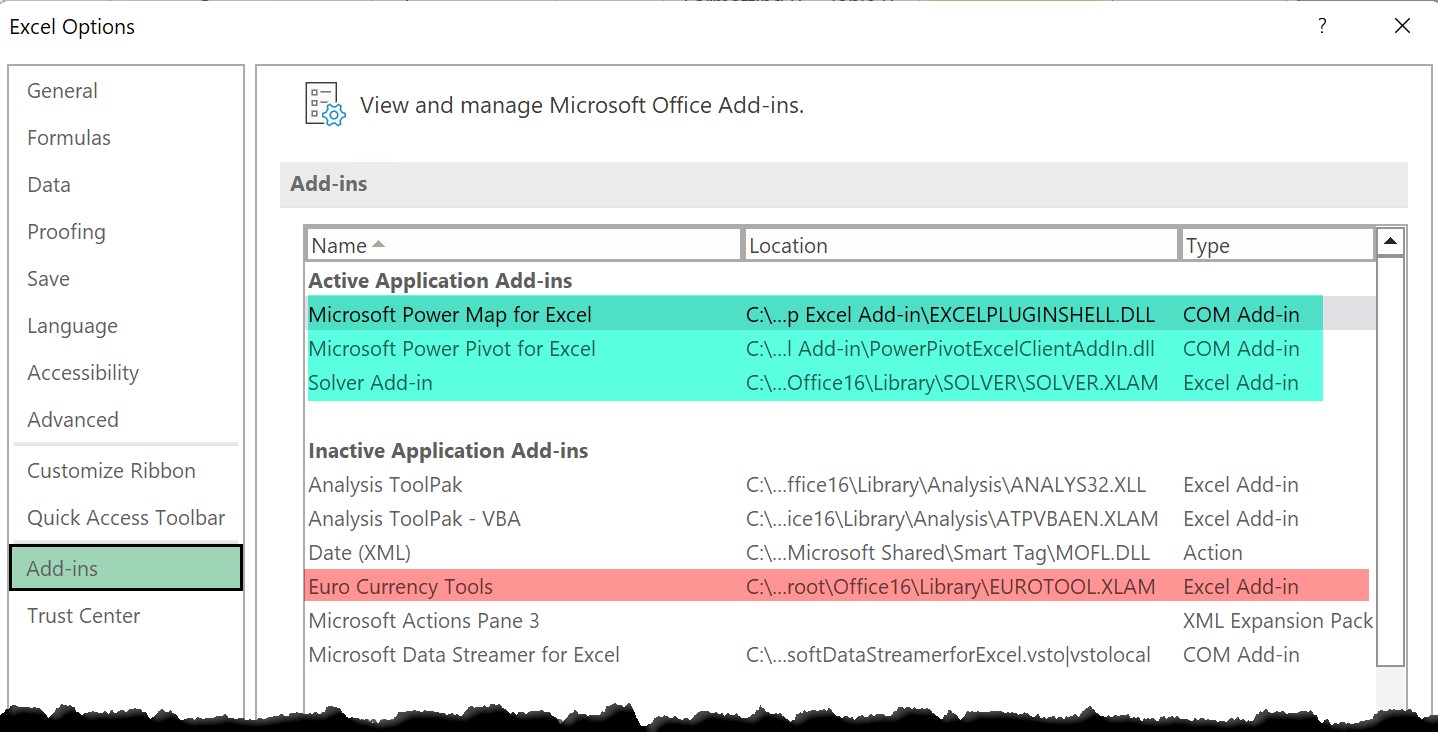
- Close Excel. You should be able to now use Excel within Spitfire without getting those error messages.
KBA-01834; Last updated: October 24, 2022 at 9:47 am
