Question:
When I tried to approve my Pay Request, I got a message telling me that G<>N+R. What does that mean?
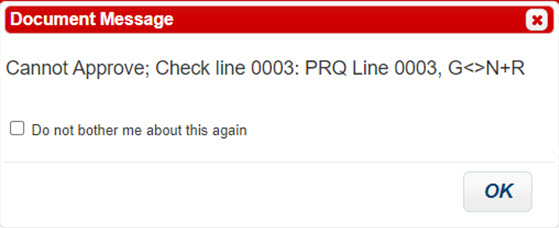
Answer:
G<>N+R means Gross does not equal Net plus Retention. This is referring to the columns on a Pay Request where (shown below)
- Gross = Current
- Net = Net Amount
- Retention = Retention
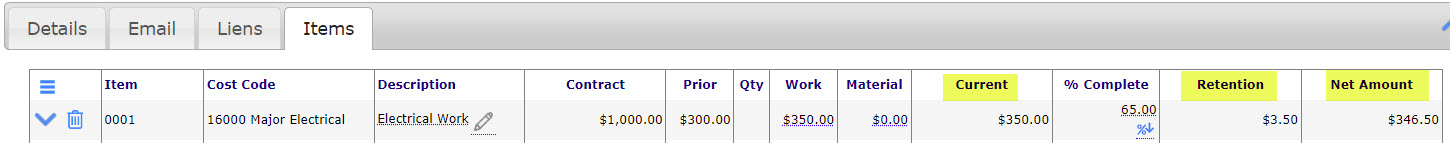 Note: your Pay Request may have other headers for these columns.
Note: your Pay Request may have other headers for these columns.
The Net Amount for each Item should equal exactly the Current minus Retention columns. The pop-up message tells you on which Item this is not true. This message usually happens when you have changed the retention on an Item (or removed it) and have not left the field, so Spitfire has not had a chance to recalculate, and you have immediately tried to Approve the document.
The solution is to clear the message, leave the field if necessary, review your amounts and save if necessary before Approving the document.
When given the opportunity to do so, Spitfire will always calculate the Net Amount as the Current (Gross) amount minus Retention.
KBA-01849; Last updated: March 21, 2024 at 9:18 am
