Question:
On my Owner Change Orders, when I enter budget entries for my CIs (Change Items), I manually enter many Self Perform lines. Is there a way to default the Account Category for my Self Perform entries?
Answer:
Yes. Here is how Spitfire determines the default in V2021+.
Part I – Default Account Category
- When you first start working on the Budget Entries for a CI, the default Account Category for Self Perform lines is determined by the WBAConfig | SelfPerform rule. The default (if you do not change the rule) is LABOR.
- When you add a new Self Perform entry and change the Account Category to another valid expense Account Category, the new Account Category becomes the default until you close the Budget Entries window.
Part II – Each New Cost Code
When you add a new Cost Code (WB code/task) on a Self Perform line, Spitfire evaluates the current budget of the newly specified Cost Code.
- If the specified Cost Code is not yet on the budget at all, the default Account Category (as determined above) remains.
- If the Cost Code does exist in the budget, Spitfire looks to see if the budget has a line for the current default Account Category (even if it is for $0).
- If yes, the system uses the current default Account Category (as determined above).
- If no, Spitfire looks for other Account Categories on the budget for the Cost Code.
- If it finds any, the system makes the Account Category with the largest dollar amount on the budget the default on the Budget Entries.
- If it doesn’t find any, Spitfire uses the current default Account Category (as determined above).
Example:
On this site, the WBAConfig | SelfPerform rule has not been changed, so any Account Category starts with a default of LABOR.
- A user enters a first Self Perform entry with a cost code of 36122. Spitfire looks to see if there is a budget line for LABOR on this cost code. There is, so Spitfire lists LABOR as the Account Category. But the user changes the Account Category to MATERIALS. MATERIALS is now the default Account Category.
- The user enters a second Self Perform entry with a cost code of 36120. Spitfire looks to see if there is a budget line for MATERIALS on this cost code. There is, so Spitfire lists MATERIAL as the Account Category, which is what the user wants.
- The user enters a third Self Perform entry with a cost code of 35193. Spitfire looks to see if there is a budget line for MATERIALS on this cost code. There isn’t, so Spitfire looks for the Account Category with the largest dollar amount and finds SUBCONTRACTORS, then lists SUBCONTRACTOR as the Account Category, which is what the user wants.
In short, the user had to change the Account Category only on the first line, not all three.
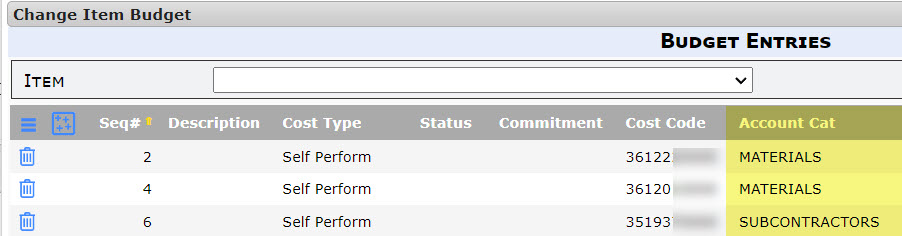
KBA-01838; Last updated: January 14, 2023 at 16:01 pm
