Question:
How does a Period Distribution automatically update the Budget?
Answer:
Note: In V23, the Period Distribution Doc type was renamed Project Cash Flow and the Period Distribution (PD) workbook was renamed Project Cash Flow (PCF) workbook.
When a Period Distribution is approved, the approval automatically creates and posts a Budget revision document. The Budget revision adjusts any lines that were (re)distributed in the Period Distribution and for which the sum of the distribution does not match the total budget (i.e., the remainder is not zero). The purpose of the Budget revision is that the new budget amount now exactly matches the amount distributed. The remainder on the next Period Distribution will start as zero. Period Distribution requires that the work breakdown structure be already defined. Period Distribution does not support adding cost codes or account lines. Workflow likely starts with the import of the initial budget and then proceeds to period distribution and adjustments.
The automatic Budget revision uses the budget snapshot taken for the Period Distribution and has net amount changes for relevant lines.
The pictures below illustrate the following bullets:
- The snapshot for the Period Distribution is taken when the Microsoft Excel workbook is first opened.
- If the period distribution has lines that were distributed but have non-zero remainders then a budget revision is created and attached.

- Two lines were distributed in this worksheet, but have remainders. It is important that no budget changes are generated for lines whose distribution is not changed.
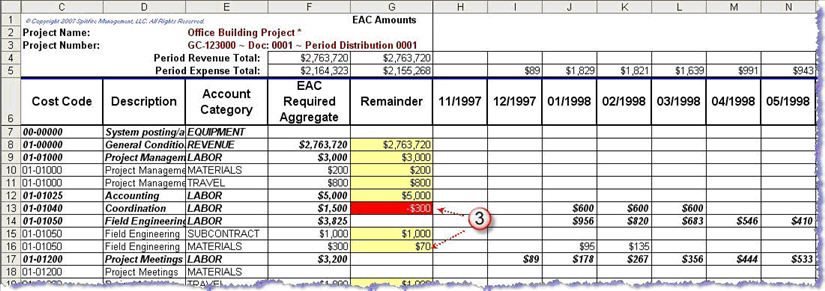
- The Budget revision document is already approved. The note is added automatically.

- Note below that the snapshot time in the BFA workbook matches the snapshot time on the Period Distribution – even though it is created much later.
- Note the two adjustments to the budget that correspond to bullet 3.
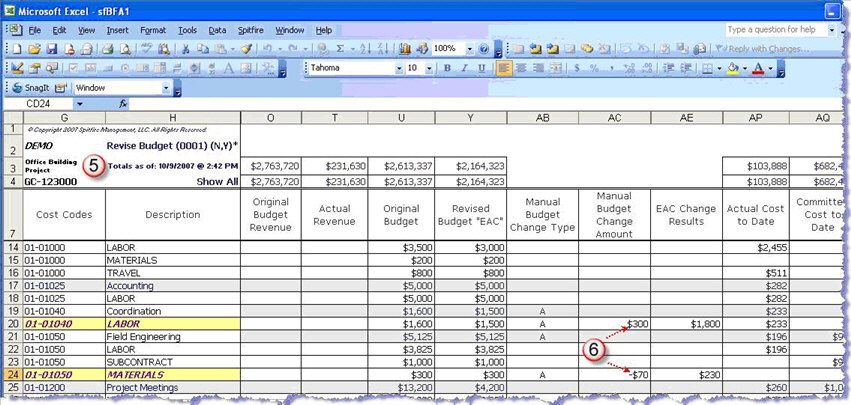
- The adjustments lines are marked with the indicated note and show up in history drill downs.
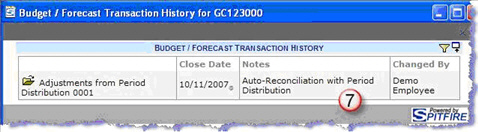
- Automatic Period-Based Budget Revisions are enabled by default. The feature can be disabled via the BudgetConfig Rule (see KBA-01176).
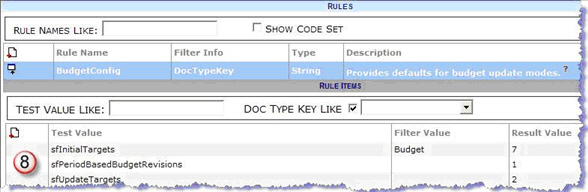
Additional Comments
KBA-01300; Last updated: June 12, 2023 at 12:15 pm;
