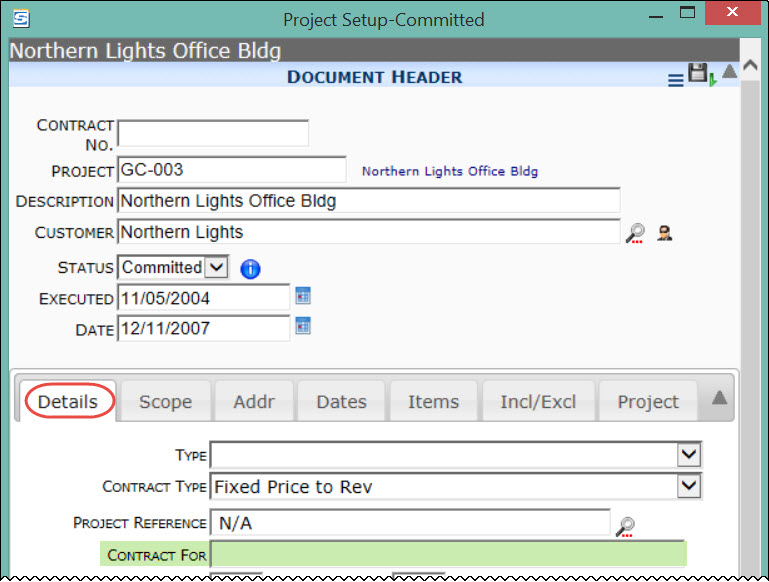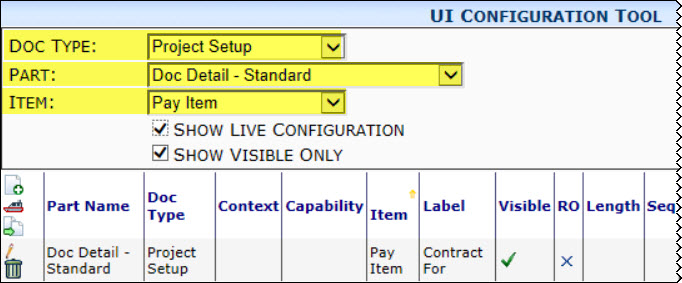Question:
I notice a Contract For field that is automatically populated on the Project Summary form of the SOV workbook. Where does it get its information from?
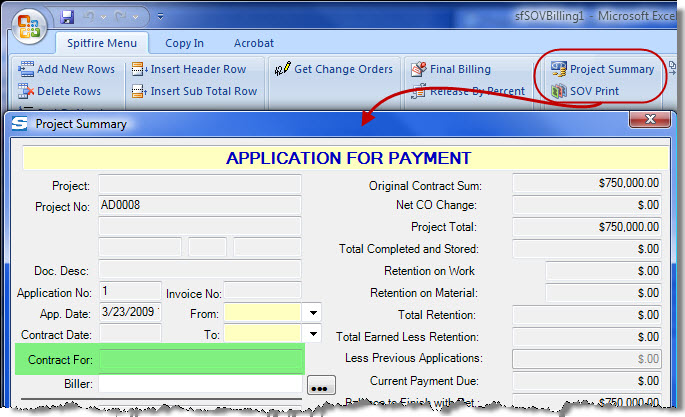
Answer:
You can configure your Project Setup/Contract document to include a Contract For field. Whatever is entered in that field will show up in the Project Summary form.
To add this field to your Project Setup document, use the UI Configuration tool found on the System Admin Dashboard.
Additional Comments:
For more information about the UI Configuration tool, see the Focus on System Administration guide. For more information about the SOV workbook, see the Focus on Schedule of Values (SOV) Billing guide.
KBA-01381; Last updated: October 10, 2016 at 14:11 pm;
Keywords: Pay application SOV workbook Project Summary Contract For field