Question:
I opened a Word file created from a template, looked at it through Print Preview, then closed the file. I clicked Yes at the ‘save changes?‘ dialog box, but I got the following message instead. Why?
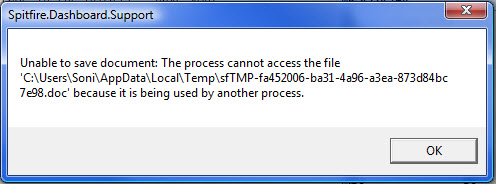
Answer:
This error occurs when you close Microsoft Word while still in Print Preview mode. In order to prevent this situation from happening, you should close Print Preview before closing Microsoft Word.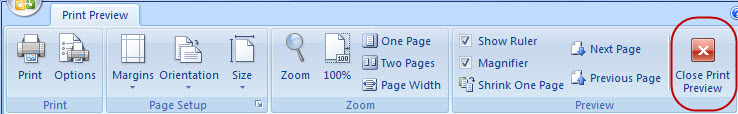
If you do get this error:
- Click OK at the error message box.
- Close your Spitfire document and log out of Spitfire.
- Log back in.
- Open the file created from a template again.
- Either open and close Print Preview or just close Microsoft Word without going to Print Preview mode at all.
- Click Yes at the ‘save changes?‘ dialog box. The file should save correctly in Spitfire.
Additional Comments:
For more information about templates, see the Focus on Bookmark (Doc) Templates guide.
KBA-01385; Last updated: October 12, 2016 at 13:55 pm;
Keywords: Unable to save document error; print preview in Word