Question:
How do I set up a Commitment line to have a rate, but no predetermined units?
Answer:
- Create a Commitment document.
- Add an Item, as usual.
- Select a UOM that has the Enable Units flag (see below).
- Specify a Rate. When you tab out of the Rate field, the Units will automatically default to 1.
- Change the unit quantity to 0 (zero). When you tab out of the field, the Original Amount field will be zero.
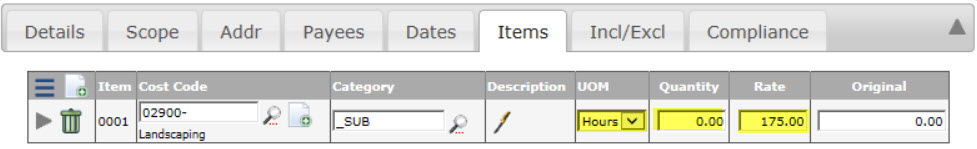
- Expand the Item (if necessary) and uncap the line. It makes no sense to have a zero quantity line that is capped.
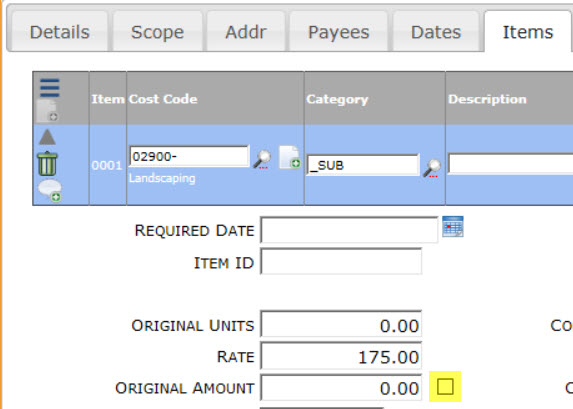
- Save the document.
UOM Code Set
Review your UOM code choices. Only codes with the Enable Units flag will work!
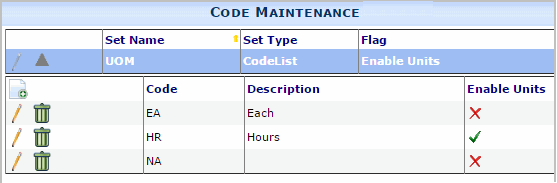
Rate Change via Commitment Change Order
To change the rate, create a CCO for the Commitment. You can only change the rate if the contract quantity remains zero; so specify a CCO Item with just the rate and zero quantity:
- Create a CCO for the Commitment.
- Use the Get Existing option to select the Item(s) from the Commitment that you want to change.
- Specify a new rate.
- The Units will automatically default to 1, so again change the unit quantity to 0 (zero).
Any Pay Requests after the CCO is approved will use the new rate. If the payment request window is open when then CCO is approved, close the window and reopen it in order to load the new rate.
Additional Comments:
Warning: you cannot change the UOM on a line via a CCO. Get your UOMs right!
KBA-01676; Last updated: September 20, 2017 at 10:04 am;
