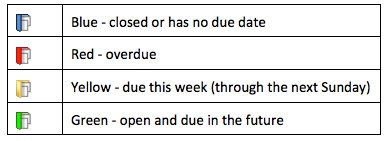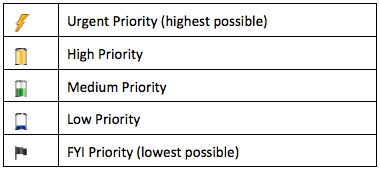Documents can be opened from various Spitfire dashboard locations. Your access depends on your Spitfire role and what permissions you have been given.
Home Dashboard
When you create documents or when documents are routed to you, they appear in your Inbox on the Home Dashboard.
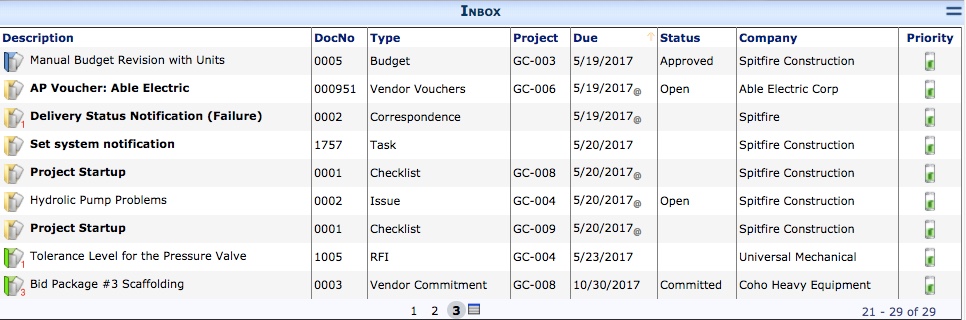
Catalog Dashboard
When you filter the Catalog for documents, the resulting documents are listed.

Project Dashboard
Once a project has been created, documents are listed by type in the Project Dashboard. When you select a type from the Documents menu on the left, open documents of that type are displayed to the right.

Color Bars
The color bar under the Doc Type indicates the due status of the Doc Type documents.
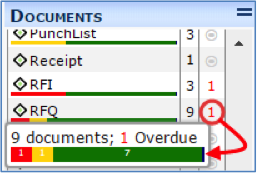
Blue – document is closed or has no due date
Red – document is overdue
Yellow – document is due this week (through the next Sunday)
Green – document is open and due more than one week in the future