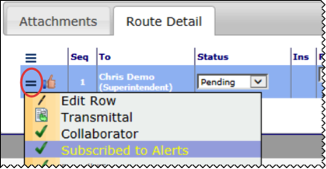When you select the Alert Subscription tool, the corresponding part appears:

Columns
Filters
| Doc Type | Select a Doc Type from the drop-down list. |
| Role Name | Enter or lookup a role. |
| User | Enter or lookup a user. |
| Project | Type all or some of a Project ID. You can use a wildcard (%). |
| Alert | Enter or Lookup an Alert Type. |