When your Budget document’s BFA worksheet is as desired, the appropriate person should approve the Budget document.
To approve the Budget document:
- Open the Budget document.
- (optional) Make final changes to the BFA workbook as necessary, save, and close the file.
- In the Status drop-down list, select Approved.
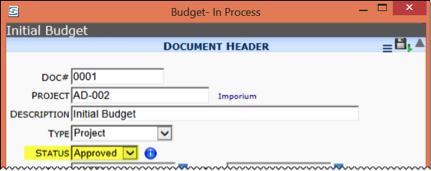
- Save and close the document.
