The Spitfire Budget document controls access to your budget and also controls when that budget is approved/posted. As long as the status of your first Budget document (be it Initial or As Bid) is In Process, you can make changes to its BFA workbook as many times as needed.
To edit the BFA workbook of an unapproved first Budget document:
- From the Project Dashboard, open the Budget document.
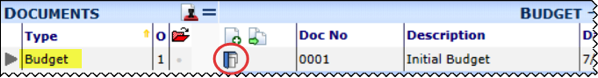
- Click the Excel icon to open the BFA workbook.
- If necessary, expand the Cost Code to access the Account Categories.
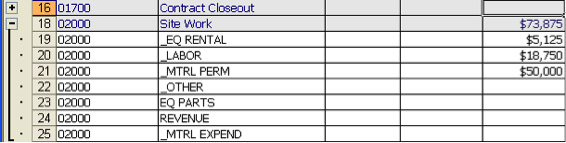
- Enter or edit your amounts directly in the Original Revenue Budget or Original EAC columns.
- (optional) Add or delete rows.
Note: If you add an Account Category that already exists for a Cost Code, the Similar Row Election window will open. - Save your changes.
- Close Excel and return to the Budget document.
