The Budget document controls access to the BFA workbook.
To open the BFA workbook in Budget mode, click the Excel icon in the Initial Budget.
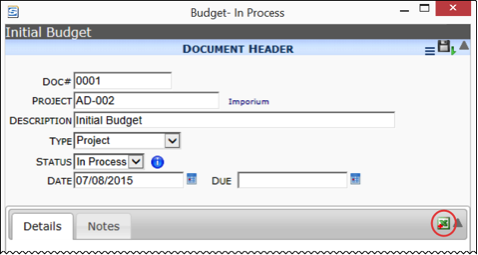
The initial BFA workbook will open on the Data worksheet.
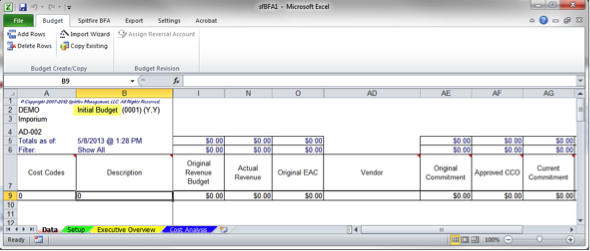
Entering Your Data
You can enter budget information by manually adding rows, importing an existing budget, or by copying a budget from an existing project.
The BFA Data worksheet organizes data by Cost Codes (a.k.a. Tasks, WBS, Phases, etc.) and Account Category (a.k.a. Cost Type, Work Category, etc.). The Cost Code is entered as a Summary row that sums the entries in the Account Category detail rows. For example, if you enter Cost Code 03000 – Concrete as your Cost Code, you could enter budget amounts for Labor, Permanent Materials and Equipment Rentals as details under Concrete.
In the worksheet, your entries would appear as four lines: one summary and three detail lines.
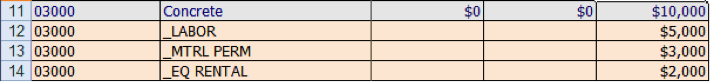
You can view just the summary lines (Cost Codes) or both the summary and detail lines (Account Categories) in your budget.
