This report lists bids that are won or lost (or both).
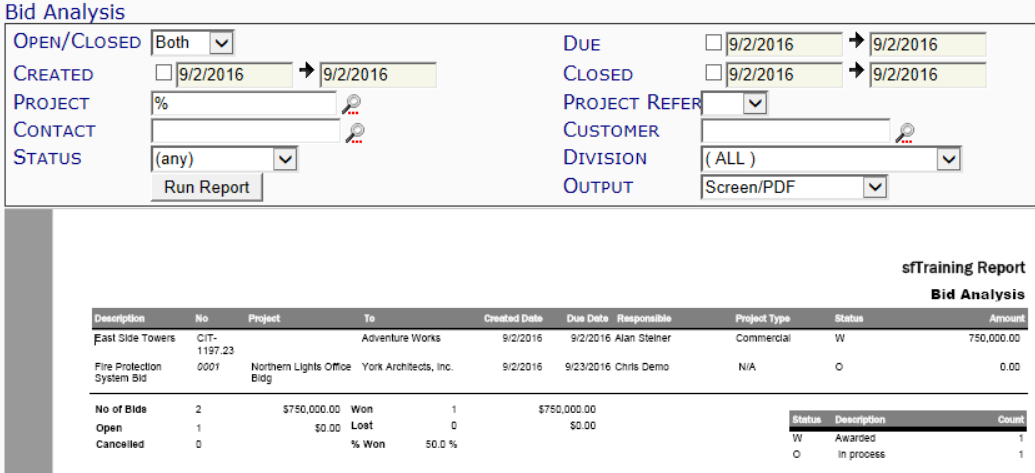
Filters
- Open/Closed – the state of the Bid document. You can select Open, Closed or Both.
- Due – the date range for when the document is/was due. All dates are used until you click on the checkbox, at which point you can select or enter specific start and end dates.
- Created – the date range for when the document was created. All dates are used until you click on the checkbox, at which point you can select or enter specific start and end dates.
- Closed – the date range for when the Bid document was closed. All dates are used until you click on the checkbox, at which point you can select or enter specific start and end dates.
- Project – the Project ID. You can look up a specific project or enter a specific Project ID or use the % mask for multiple projects.
- Project Reference – the reference for the Bid document, as established in the Reference tool. You can select a specific reference or keep the (all) default.
- Contact – the Contact on the Bid document. You can look up or type a specific Contact, or leave blank for all Contacts.
- Customer – the Customer company on the Bid document. You can look up or type a specific Customer, or leave blank for all Customers.
- Status – the Bid document’s status. You can select a specific status or keep the (any) default.
- Division – your company division. You can select a specific division, or (ALL) for all divisions or (Auto) for your own division.
- Output – where you want the report data. You can select Excel or Raw CSV or keep the Screen/PDF default.
Columns
- Description – the Bid document’s description.
- No – the Bid Number on the Bid document.
- Project – the project associated with the Bid document.
- To – the Customer who received your bid.
- Created date – the Bid document’s Date.
- Due Date – the Bid document’s Due date.
- Responsible – the Responsible contact on the Bid document.
- Project Type – the project type or reference on the Bid document.
- Status – the Bid document’s status, in code. Note: Statuses are described at the end of the report, with counts of how many Bids have each status.
- Amount – the total amount on the Bid document.
Columns are followed by the summarizing information:
- No of Bids – the total number of Bid documents.
- Open – the number of open Bid documents.
- Cancelled – the number of Bid documents with a status of Cancelled.
- Won – the number of Bid documents with a status of Won or Awarded, followed by the dollar amount on all won Bids.
- Lost – the number of Bid documents with a status of Lost followed by the dollar amount on all lost Bids.
- % Won – the percentage of won Bid documents.
Last updated: October 25, 2021 at 15:49 pm;
