Request:
Our users are not good about closing a document (i.e., changing the status to make it read-only and have it not show up in open document lists) when the document is no longer needed. Is there a way to automatically close documents that have not been touched in a while?
Response:
Yes. Two rules were added in V2019 that together allow you to change the status of documents that have been inactive for a specified period of time. The rules can be found in the DocTypeConfig rule group in the Rules Maintenance tool.
DocTypeConfig Rules:
Note: these rules work together, so you should set up both rules if you want this functionality.
CloseIfInactive
- Use this rule to specify the number of days after which a document that has been inactive should automatically be set to the status specified in the CloseInactiveStatus rule. For example, if you want to close Daily Field Reports that have not been viewed or edited in 180 days, you would add the following rule:

- When a document is closed, the RouteWhenStatus rules will be applied; therefore, we recommend you set up an EndRoute rule so that no one is confused by documents suddenly appearing in their Inbox.
- At this time, the WhenDocClosed rules are not applied for documents closed because they are inactive.
CloseInactiveStatus
- Use this rule to specify the status that Spitfire should use when closing inactive documents through the CloseIfInactive rule. The status should be indicated by its code (as set up in the Code Maintenance tool). For example, to set the status of Daily Field Reports to Closed, you would add the following rule:
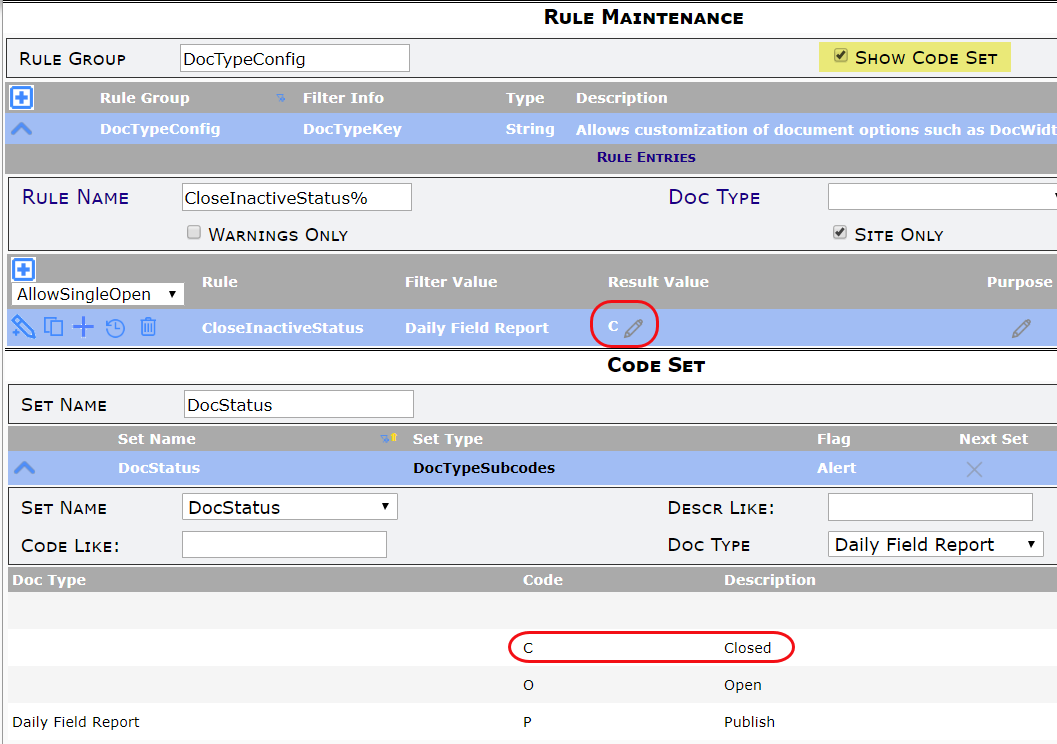
Keywords: close document