Special conditions exist while working with Cost Code level changes. When you change the %Spent or Production Units and tab out of the field, the following prompt will appear:
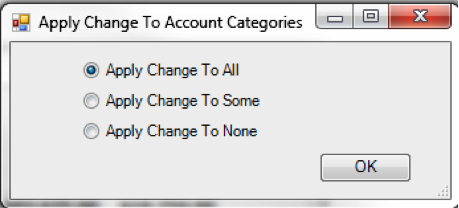
- If you select Apply Change To All, each subordinate expense Account Category will be recalculated.
- If you select Apply Change To Some, you will be prompted about each subordinated expense Account Category.
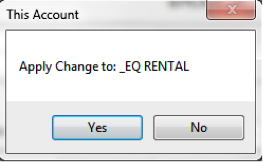
- If you select Apply Change To None, no changes will be made.
Note: While the impact of the change is visible in the Grid on the Cost Code view, the change is not applied at the Account Category level until you click Apply Declare.
Changes at Dependent Levels
A message is displayed if a change has been applied to an Account Category when you navigate to a Cost Code in the Forecast Data Entry form and vice versa – that is, if you navigate to an Account Category, a message is displayed if a change has been applied at the Cost Code level. Nothing prohibits you from overwriting previous changes applied at either the Cost Code level or the Account Category level. Business policies and common sense must be established to deal with this condition.
