Question:
Sometimes an option that I expect to find on the document’s drop-down menu is not there. For example, sometimes I see an option to “Create Pay Application” on my Project Setup menu, but other times I don’t. Why is that?
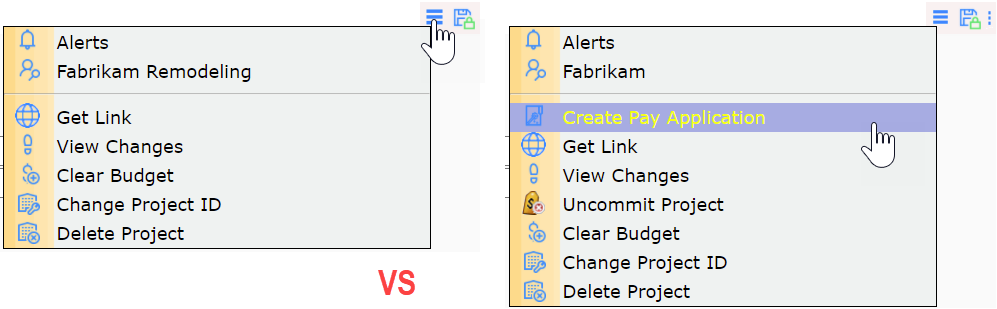
Answer:
Some of the options available on a document’s drop-down menu depend on a certain requirement being true. Until that requirement is true, the option will not appear as an option. The following table can serve as a “cheat sheet” to help you remember option requirements. Remember also that some options will not appear on a brand new document.
| On this Doc Type | This Option on the Menu | Has This Requirement |
| Bid [Customer Quote] |
Create [Vendor] Bid Package | Bid (Customer Quote) must have been created outside a project |
| Bid [Customer Quote] |
Create Project | Bid (the winning Customer Quote) must have a status of Awarded |
| [Vendor] Bid Package | Create [Vendor] Bid Package Addendum | [Vendor] Bid Package must have a “pending” status (e.g., Accepting Bids, Bidding Closed) |
| Pay Application | Create Pay Application | Pay Application must have a status of Printed or Invoiced |
| Pay Application | Reverse | Pay Application must be Invoiced and the invoice posted in the accounting system |
| Project Setup | Initial Budget | Project Setup must not yet have a status of Committed |
| Project Setup | Create Pay Application | Project Setup must have a status of Committed |
| Project Setup | Uncommit Project | Project Setup must be Committed and you must have the proper role-based permission |
| Project Setup | Change Project ID | You must have the proper role-based permission |
| Proposed CO | Create [Owner] Change Order | Proposed CO must have a Closed status and have at least one Approved Change Item |
| RFI | Create Proposed CO | Site must have the Proposed CO Doc type active |
| RFQ | Open Change Order | RFQ must have been created from a Change Order |
| RFQ | Related Documents | RFQ must be linked to a Commitment |
| RFQ | Create Commitment | RFQ must have a status of Awarded |
| RFQ | Create CCO | RFQ must be Awarded and already linked to a Commitment |
| Submittal | Create Submittal Package | Submittal must have at least one Item |
| Several Doc Types | Source Contact link | Doc must have a Source Contact (e.g., Customer, Vendor, To) field filled in |
