Question:
Our outbound emails to vendors include a link to the Download Wizard if attachments are too big. Is it possible to always include the link, regardless of attachment size? Or to send only the link so that our vendors have to use the download link?
Answer:
Yes. Through the RouteConfig | SendDownloadLink rule (on the Rule Maintenance tool), you can control whether or not attachments are included in an email (up to a maximum size) and whether or not the Download Wizard link is included.
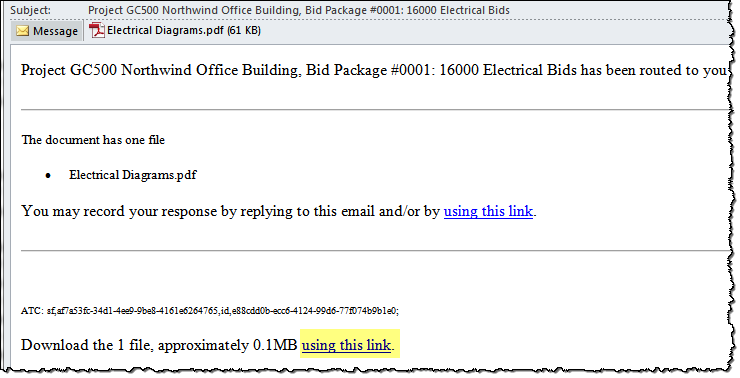
The RouteConfig | SendDownloadLink rule:
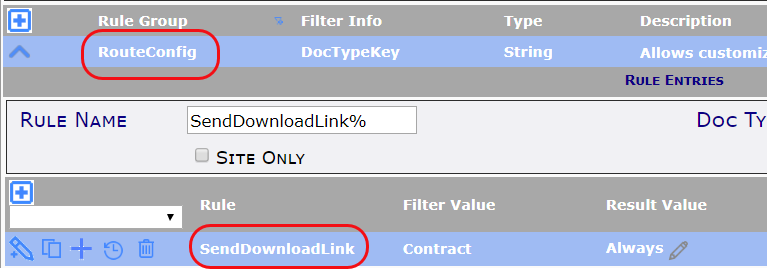
- If you set the result value to Always, the download link will be included on every email that has attachments, whether or not the attachments have been omitted due to size. The attachment themselves will be attached if under the maximum size (see the RouteConfig | MaxSendKB rule below).
- If you set the result value to Only, the download link will be included on all emails with attachments, but attachments will always be excluded regardless of size. This forces the receiver of the email to use the Download Wizard and provides an audit trail of who downloaded the attachments.
- The default result value is Auto, which includes the download link only on emails that do not include the attachment due to size or type.
The RouteConfig | MaxSendKB rule:
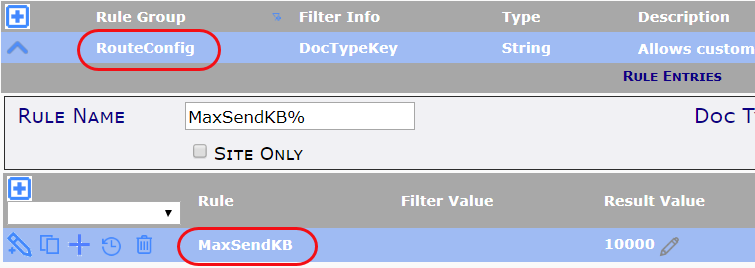
- Set the result value to the maximum outbound email size in KB. This rule does not accept a filter value; it is system-wide. The default is 8192.
- Attachments over this size limit will not be included in outbound email; however, they are available via the download link.
Note:
You can choose how the link to the Download Wizard appears in the outbound email. See the LinkToContentFormat rule in KBA-01934.
