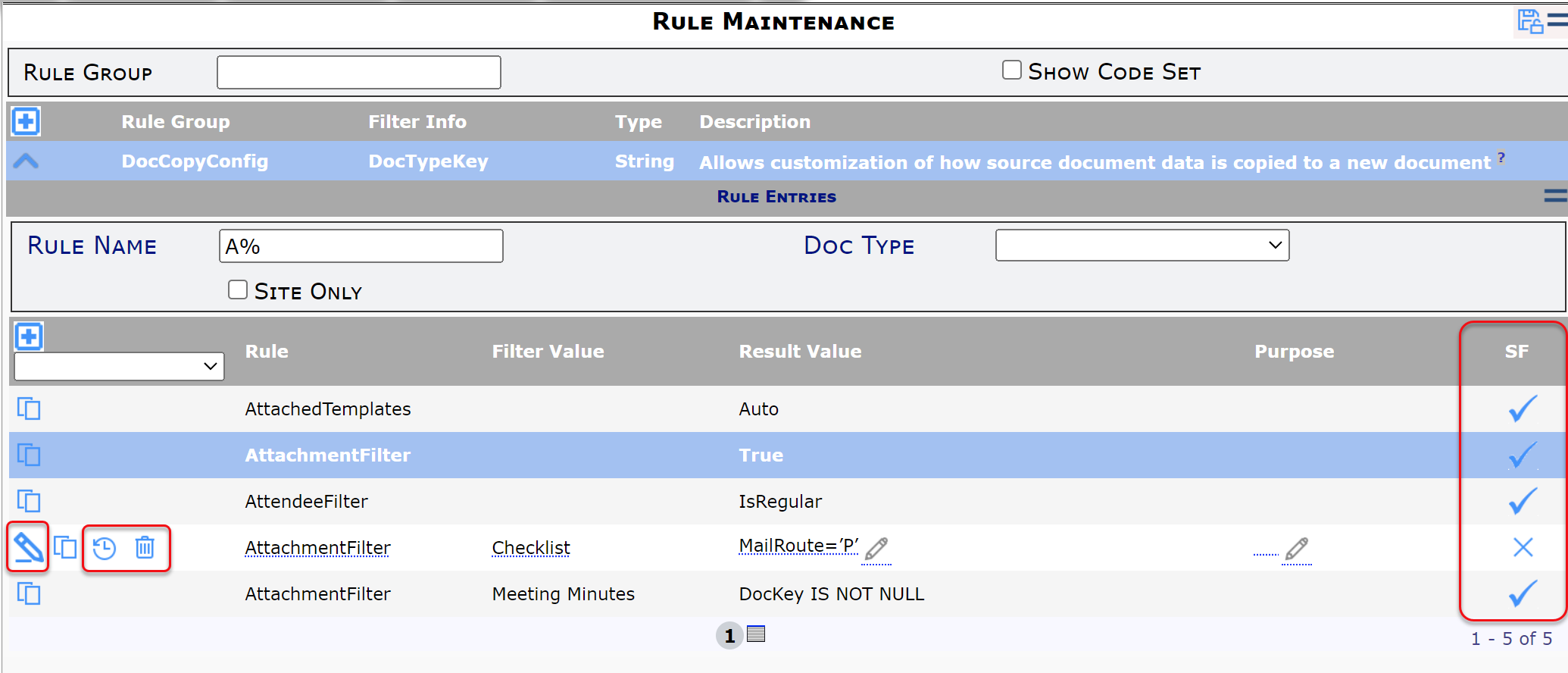Question:
Sometimes when I expand a specific rule group, I see that “distributed rules are not currently displayed.” How can I see what those rules are?
Answer:
The Site Only filter on the Rules Maintenance tool allows you to see just site-configured rules (i.e., rules that have been added by a user on the site and are not distributed defaults). This filter is usually checked on by default, so that when you first look at your rules, you’ll see only those that have been added to the site. If you uncheck that filter, you’ll be able to see the distributed rules also.
In fact, we recommend that if you are about to add a rule to your site, that you turn off the Site Only filter so that you can see if the rule you want to add is already in use with its default.
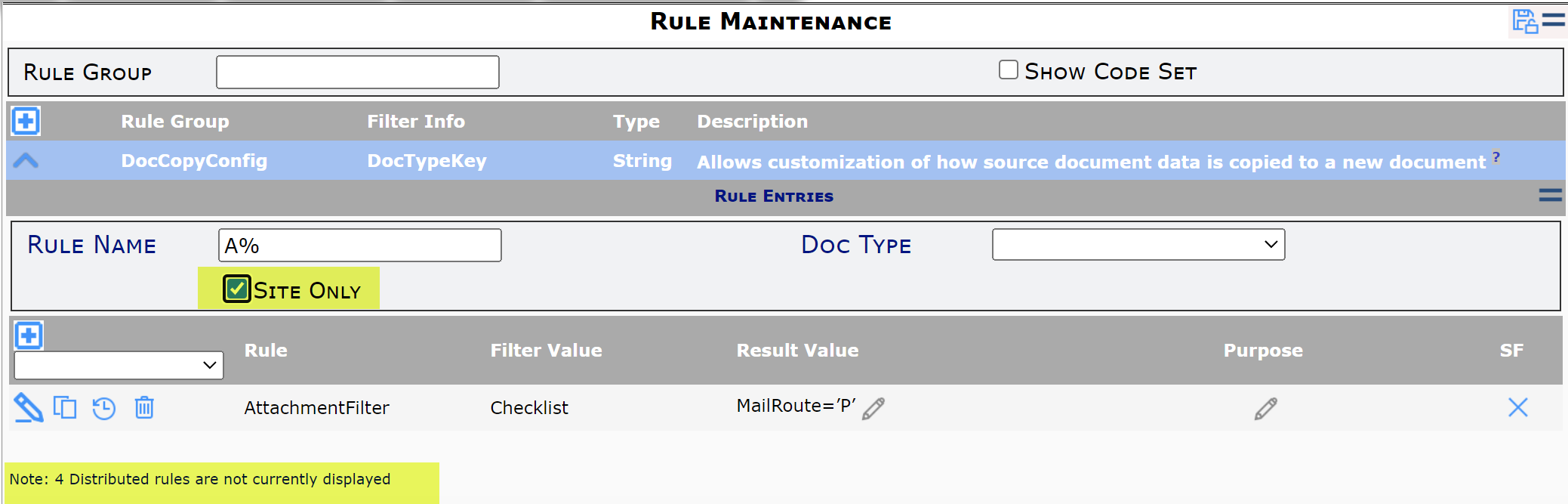
You can tell which rules are distributed by the checkmark in the SF column (a checkmark means distributed). Also, only site-configured rules can be edited or deleted. Distributed rules must be copied in order to be changed.