Request:
Some of our Pay Requests have many Items and our PMs have to go through pages in order to find the Items with current amounts. Could there be a way to filter the Items to show only the ones that need to be reviewed on the Pay Requests?
Response:
Yes. V2020+ offers two new filters (Has Current Amount and Open Amount) that allow you to find Pay Request Items more easily.
The Has Current Amount filter will show only Items with current amounts on the Pay Request. This filter is available both from the Show Filter option and the in-column drop-down menu.
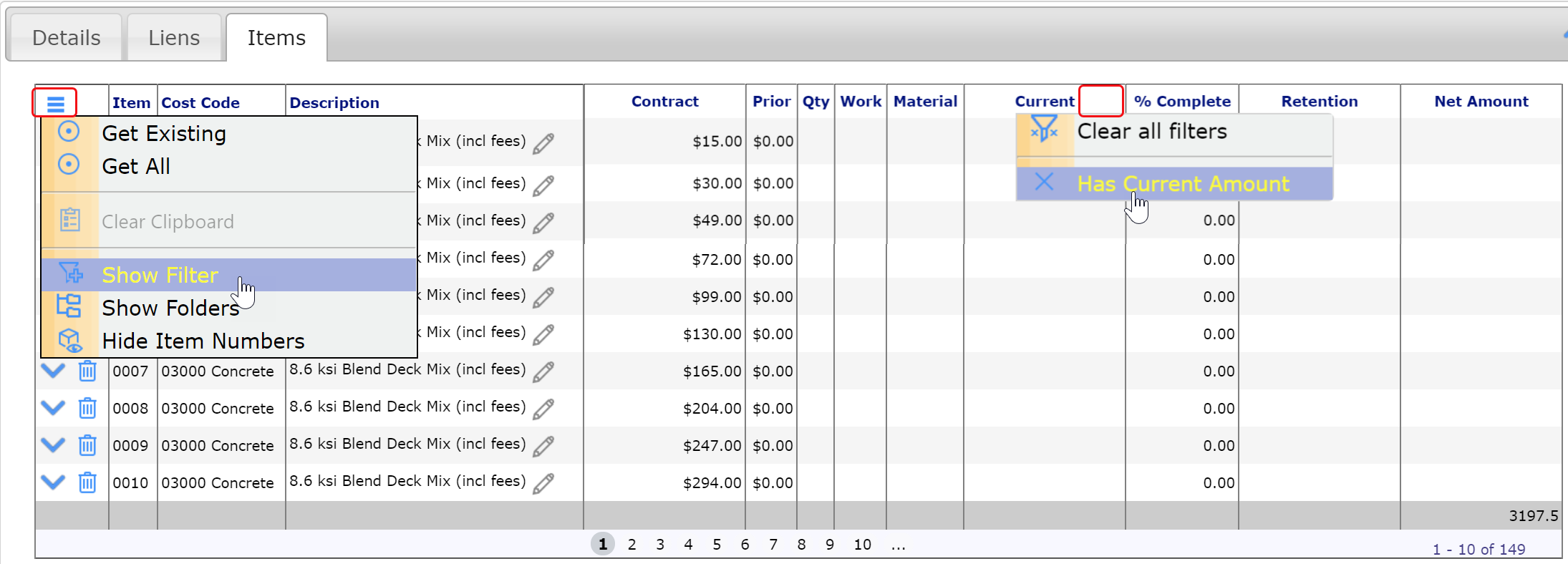
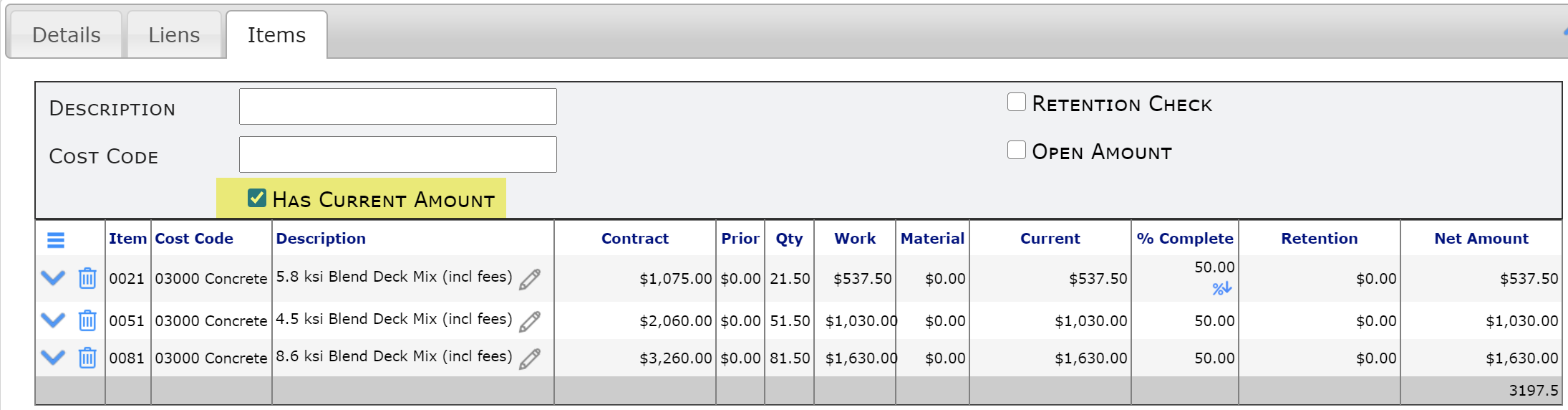
The Open Amount filter (available only in the filter section) shows all Items that have not yet been paid in full. However, if the DocItemConfig | GetAllItems rule (for Pay Request) is set to Smart at your site, the Open Amount filter is not needed, since the rule automatically “gets” only open Items for the Pay Request in the first place.
