Reordering Rows
Sometimes the recipients on the Route Detail tab are not in the correct order. You can reorder the rows through drag-and-drop and by changing the Seq number. sfPMS uses logic to renumber the rows when you use drag-and-drop, but you might need to change the Seq manually if the number is not correct.
To use drag-and-drop to reorder a row:
- Hover the mouse over the first column of the row you want to move until the cursor changes to a double arrow.
- Left-click and hold it while you drag the row where you want.
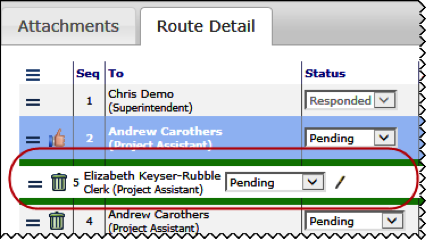
- Release the mouse when the row is where you want it to be. If it seems logical to do so, sfPMS will change the sequence number.
- Save the document to keep the new sequence.
Editing Routee Rows
You can change the Status, Ins, Rsp, and Note for a routee row directly in grid view. The following instructions cover changing the Seq number and/or Due date.
Note: You cannot change the Seq number of a routee who currently has the document in his/her Inbox.
To edit a routee row:
- At the row click Options and select Edit Row.
- Make changes to the Seq, To, Status, Ins, Notes, and/or Due fields.
- Accept the changes.
- Save the document.
