The Project Setup Actions and Options menu initially offers the following choices: Alerts, View Changes, Initial Budget, Clear Budget, Change Project ID, and Delete Project.
Notes
Once the Status is Committed, Initial Budget is changed to Create Customer Pay Application.
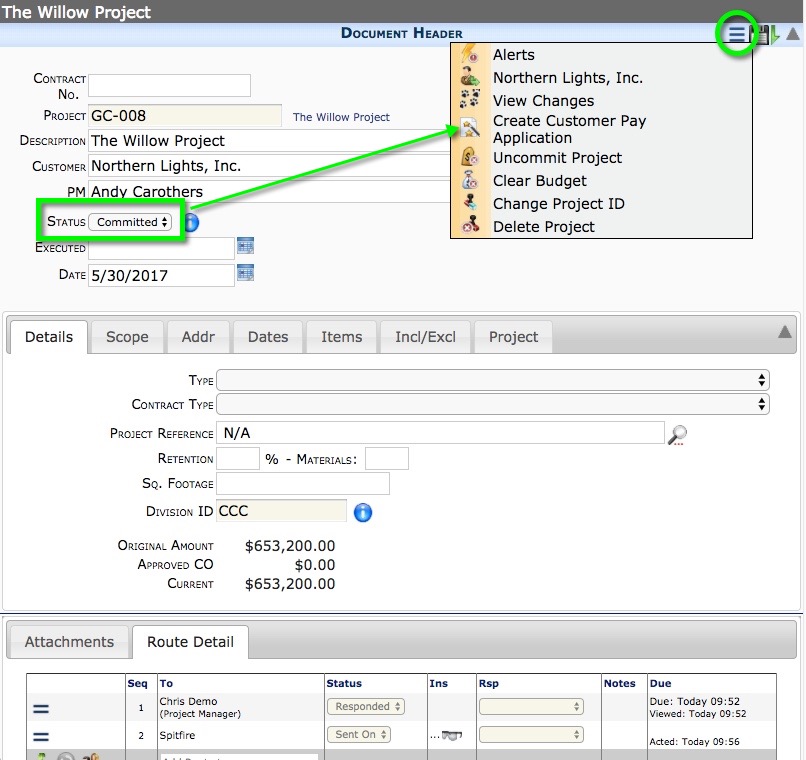
Uncommit Project
Depending on your permission level, an option to Uncommit the project may appear after the Status is set to Committed. This option:
- set the Status back to In Process;
- creates and posts a budget revision with the contract value (and revenue, if applicable) netted out;
- adds a revision to the Project Setup document;
- flushes the project metrics cache (KPI, Cost Analysis, etc.)
Project Setup Statuses
| Status drop-down once Project Setup is Saved | Status drop-down once Project Setup is Committed |
| – In Process – Canceled – Committed – Plan |
– Canceled – Committed – Completed |
Both Canceled and Completed are final statuses, which close the document and make it read-only.
