After you save your Project Setup document, sfPMS creates the Project Dashboard. In the top-right corner of the screen is the icon for the Actions menu.
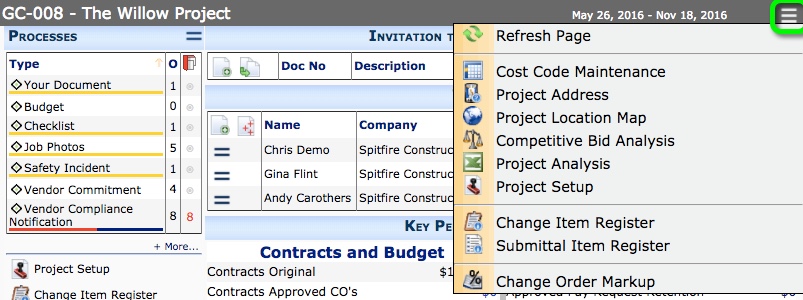
| Refresh Page | Refresh data on the Project Dashboard. |
| Cost Code Maintenance | Review and edit the Cost Codes in your project through the Code Code Maintenance window. |
| Project Accounting Maintenance | Open the Project Maintenance window in Microsoft Dynamics SL, if integrated. |
| Project Address | Display the project’s address. |
| Project Location Map | See the project location on Google Maps. |
| Competitive Bid Analysis | Open CoBRA (Competitive Bid Response Analysis workbook). This Excel workbook contains a tab for each Bid Package in the project. |
| Project Analysis | Open the BFA workbook in Project Analysis mode. |
| Project Setup | Open the Project Setup document. |
| Change Item Register | Open the Change Item Register. |
| Submittal Item Register | Open the Submittal Item Register |
| Change Order Markup | Open a list of all markups designated for Code Code and Account Categories used in Change Order Budget Entries. |
| Equipment Profitability | View the Equipment Profitability report. Available only on an Equipment project. |
