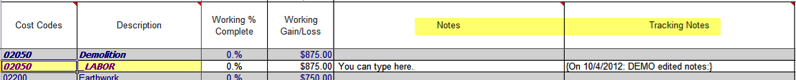In Forecast mode, Notes for Cost Codes or Account Categories can be entered either directly in the BFA worksheet or in the Forecast Data Entry form.
To enter a Note for a Cost Code or Account Category in the BFA Data worksheet:
- In the Data worksheet, navigate to the Cost Code or Account Category where you’d like to enter your Note.
- Move to the Note column in the Data worksheet and click the cell.
- Type your note.
- Move out of the cell. If the Tracking Notes column is visible, timestamp info will be included.
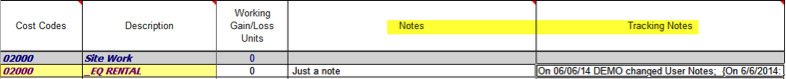
To enter a Note for a Cost Code or Account Category in the Forecast Data Entry Form:
- In the Data worksheet, navigate to the Cost Code or Account Category where you’d like to enter your Note.
- Double-click the row.
- Click in the Notes field of the Forecast Data Entry form.
- Type your note.
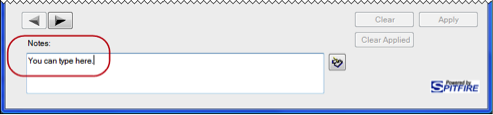
- Click the icon to the right of the field to enter your note in the Data worksheet. If the Tracking Notes column is visible, timestamp info will be included.