Did You Know?
When it is time to do a final billing for your project, the SOV workbook can make it easier for you, setting all rows to 100% (except for rows that are over 100%), checking for outstanding Change Orders before you invoice, and prompting for the release of Retention. Final Billing also closes the SOV chain.
To prepare your SOV workbook for final billing:
- On the Application worksheet, select Final Billing from the Billing ~ Retention options.

- If your project has any Change Orders with a status of In Process or Pending, or if there are Approved Change Order for items not yet billed, the following message will appear:
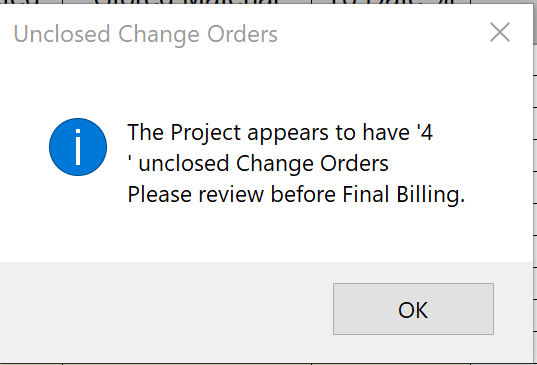
- If this is case, click OK, then cancel the Final Billing, and complete your Change Orders. Once your Change Orders have been taken care of, you will need to select the Final Billing option again.
- Otherwise, consider if you want to include all unbilled retention with this invoice. If yes, click the Bill Retention checkbox on the dialog box that appears.
- Click OK to set the To Date % column for all rows to 100%–except for rows that are already at more than 100%.
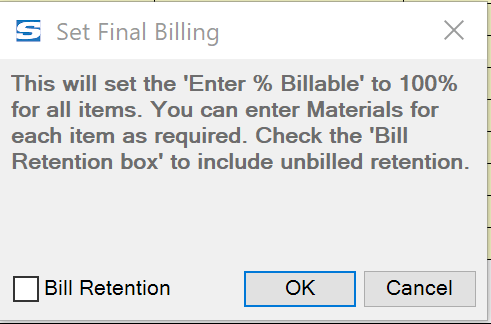
– or –

- Edit other cells as needed and print the SOV application as usual when ready.
