Question:
When I “thumbs up” a document, it goes to the next person (Seq) on the route. But what if I want to send it back to the person before me because I don’t approve the document, or there is something missing? Can I do that?
Answer:
It depends on your role permissions. Users who have been given the DOC | Can route a document back to originator (R) role capability can restart a route from Seq 1, and users who have been given the DOC | Can route a document back to a prior sequence (R) role capability can route the document back to the previous routee (Seq). Users who have neither of those capabilities can only route a document forward.
Route Status vs. Route Rsp
On your route row, you will notice that there is both a Status drop-down and a Rsp drop-down. By default, when you click the “thumbs up” icon, the route status changes automatically to Responded, routing the document to the next Seq and the Rsp drop-down is not touched. By default, you will find the options of Approved and Rejected in the Rsp drop-down and, if you have the proper permission, you will find the options of Restarted and/or Sent Back on the Status drop-down.
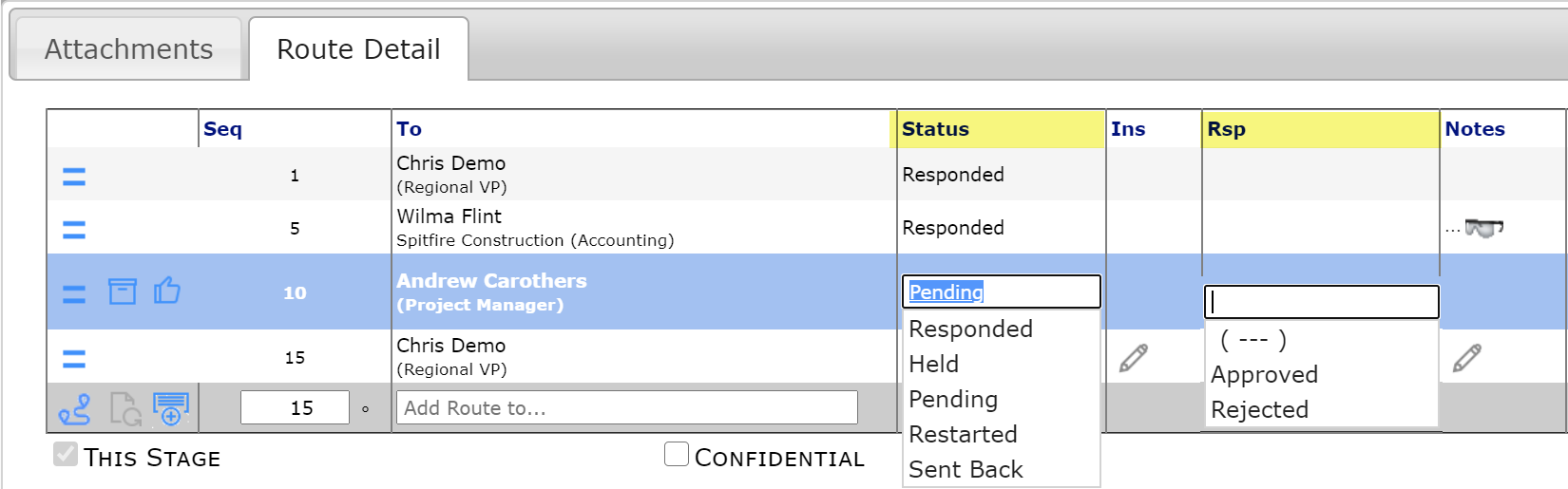
Important Note: it is possible to configure the RouteConfig | Implied Response rule so that clicking the thumbs up icon will also change the Rsp to Approved, but selecting any option on the Rsp drop-down will not, on its own, route the document in any direction.
If you want to send the document back:
If you want to reject the document or if you need to send it back for any reason, you can select the Rejected Rsp option and/or write a note on the Rsp field, but you also need to change the route status or the document will move forward. The Rsp field has nothing to do with the direction of the document’s route.
The route statuses that send a document back are:
- Sent Back, which will send the document to the prior Seq (Seq 5 – Wilma in the example above).
- Restarted, which will send the document back to Seq 1 (Chris Demo in the example above).
Only after selecting one of those statuses (and optionally, selecting a Rsp option or writing a Rsp note) should you click the “thumbs up” icon to route the document back.
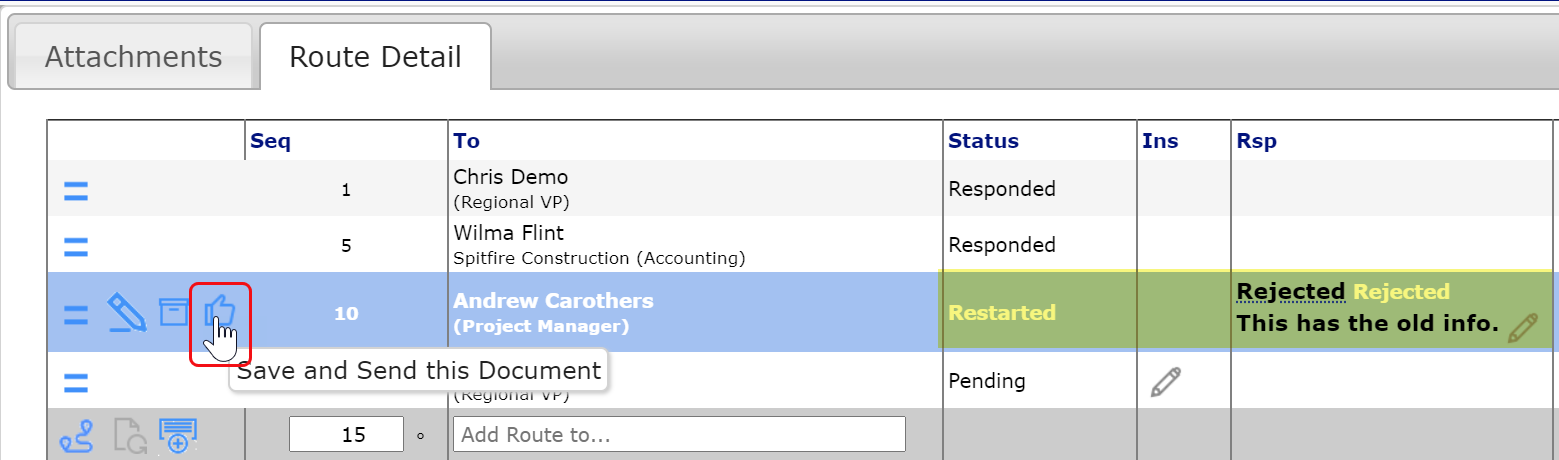
When a document is sent back to someone, that person sees the document in the Home Inbox and is able to send it forward again. The document is then considered to be in “stage 2” and the Seq number reflects that. (If the document were to be sent back again, it would be in stage 3 and so on.)
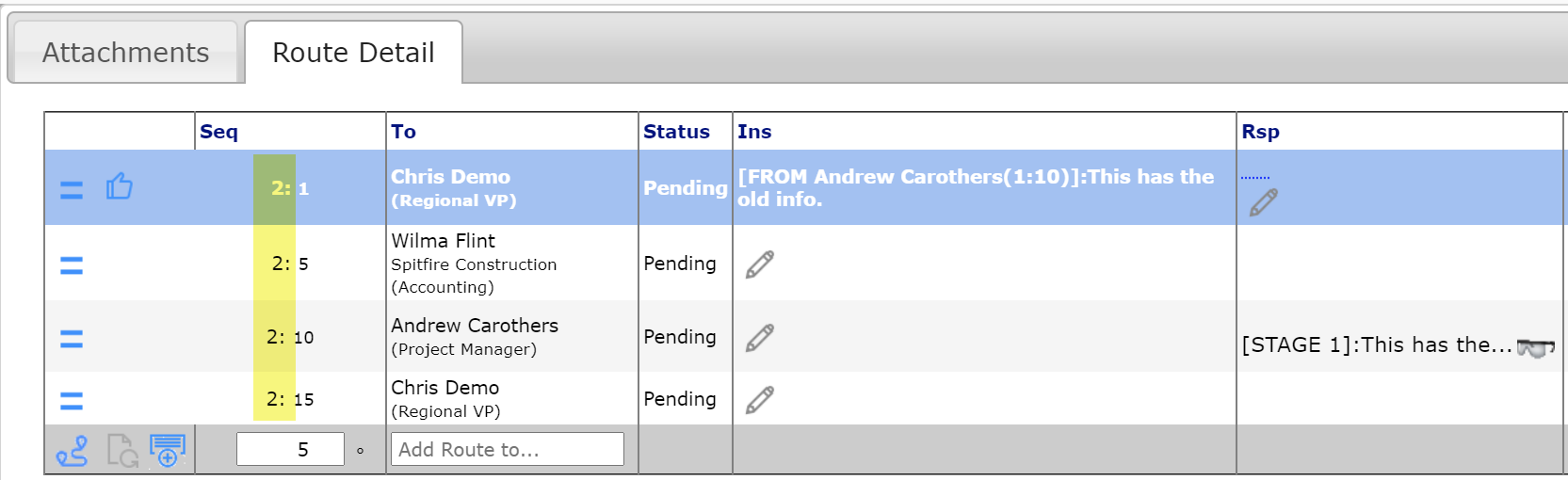
New in V2019 and V2020: When a document route is restarted and Seq 1 was initially auto accepted, then the restart will also auto accept Seq 1 in the new stage.
